Release date: 2023-12-12
Features
UI Navigation Overhaul
Transition more seamlessly between different areas of the Console with a new UI experience. Everything Kafka related can now be accessed from the side bar, making it easier to navigate directly to your desired location in even fewer clicks. This change consolidates the app experience and puts all of Conduktor's power at your fingertips!
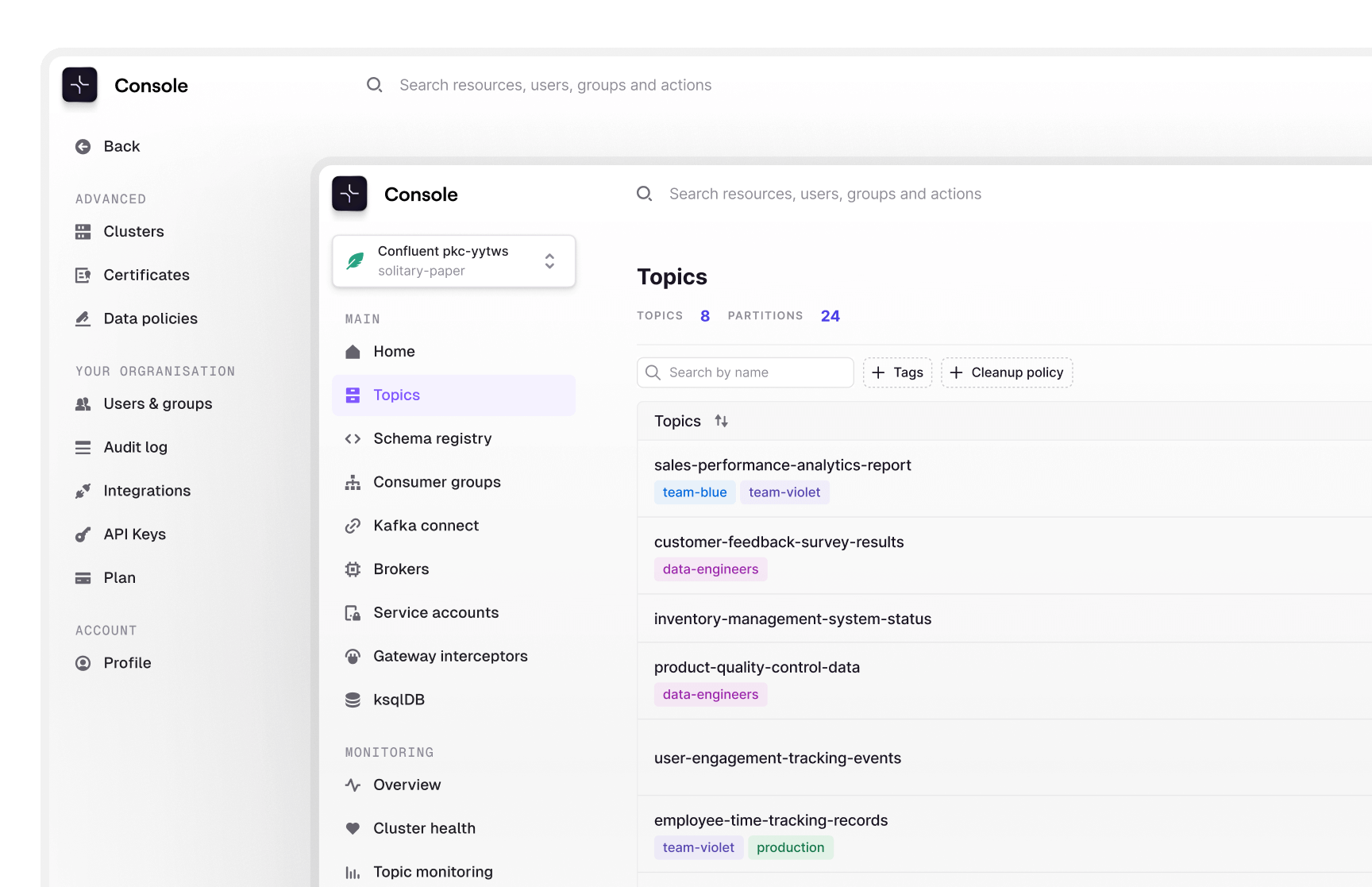
Sort, filter and customize the Topic and Consumer Group lists
It probably looks underwhelming on the surface, but trust us... it's big!
On the menu:
- Sortable columns (size, messages count, partitions, ...). You can now sort by what matters to you. For example, the highest message count or the most partitions.
- Instant results. We are not querying Kafka, so it's fast whether you have 10 topics or 1,000 topics.
- Choose the columns that matter and hide away the ones that don't.
- Filters on name, tags and other resource metadata such as consumer group state.
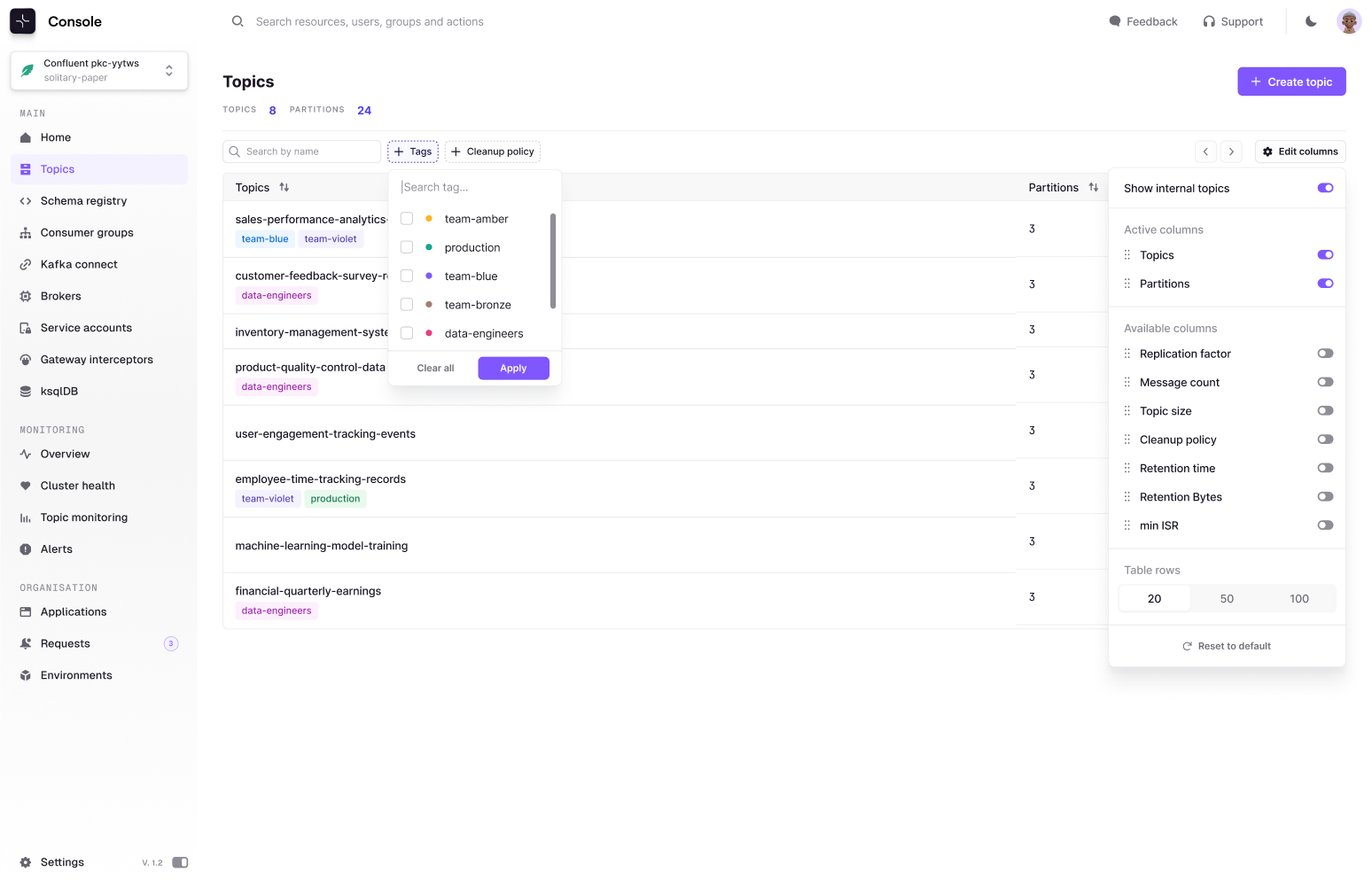
Need more? Give us feedback on smart tables.
Import records from CSV
Need to dump previously exported data back into Kafka? See how your application responds to pre-prepared test data? We (finally) got you covered! From within a topic, navigate to the producer tab to utilize the new import CSV functionality.
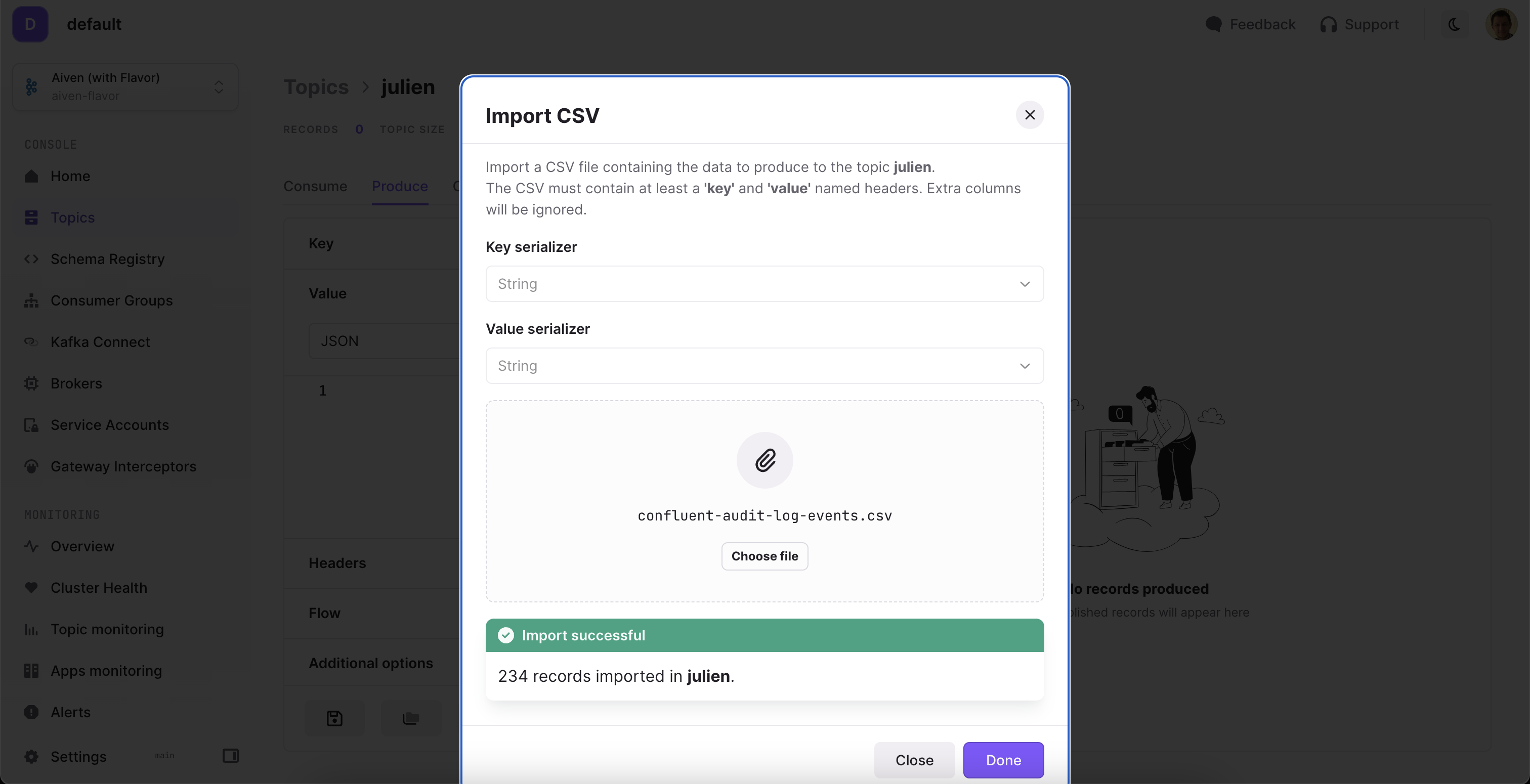
Give us feedback on this feature.
Other features and improvements
When adding a filter to search in a specific field, the input is now an autocomplete text field instead of a dropdown list. It's now even quicker to create your own filters on the fly!
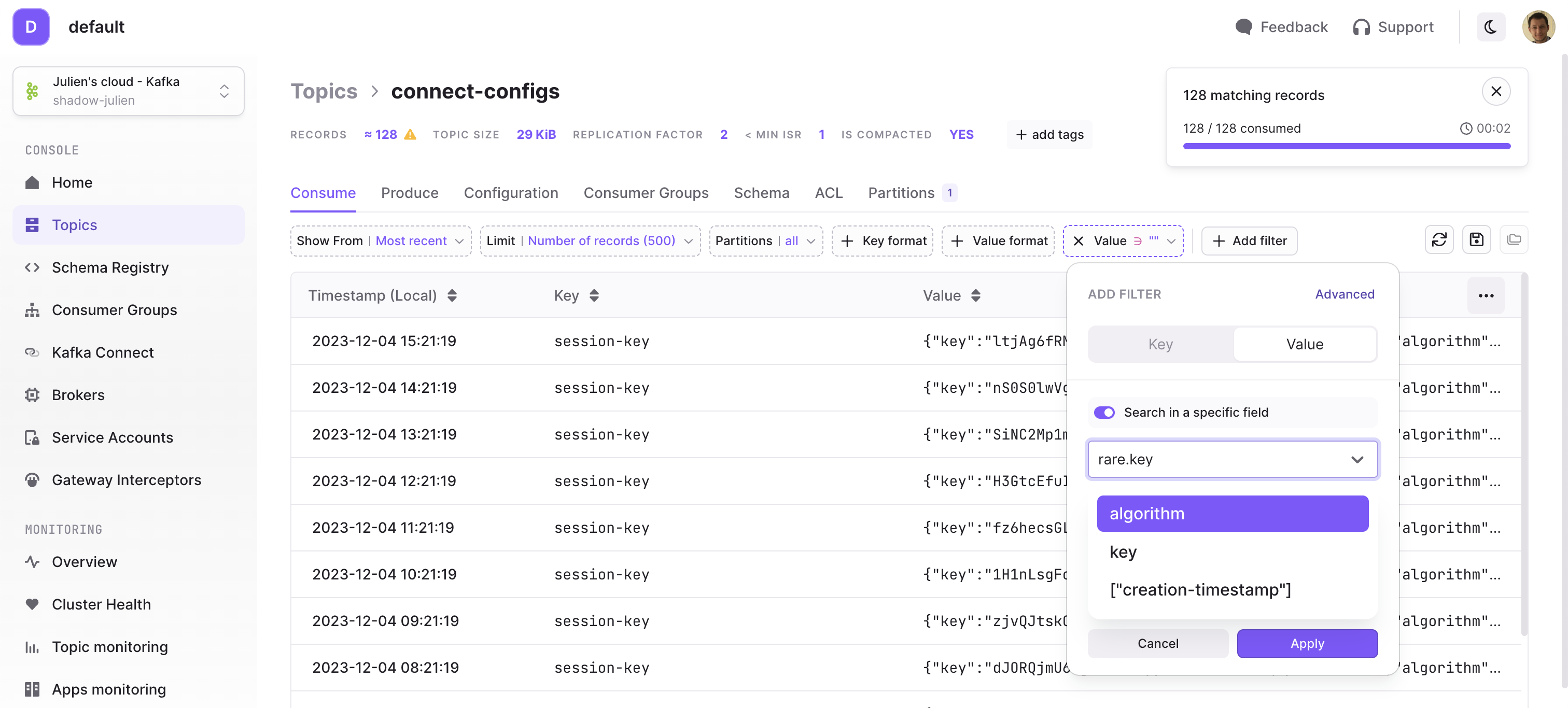
The Table view quick filter buttons now generates Simple Filters instead of advanced JS filters.
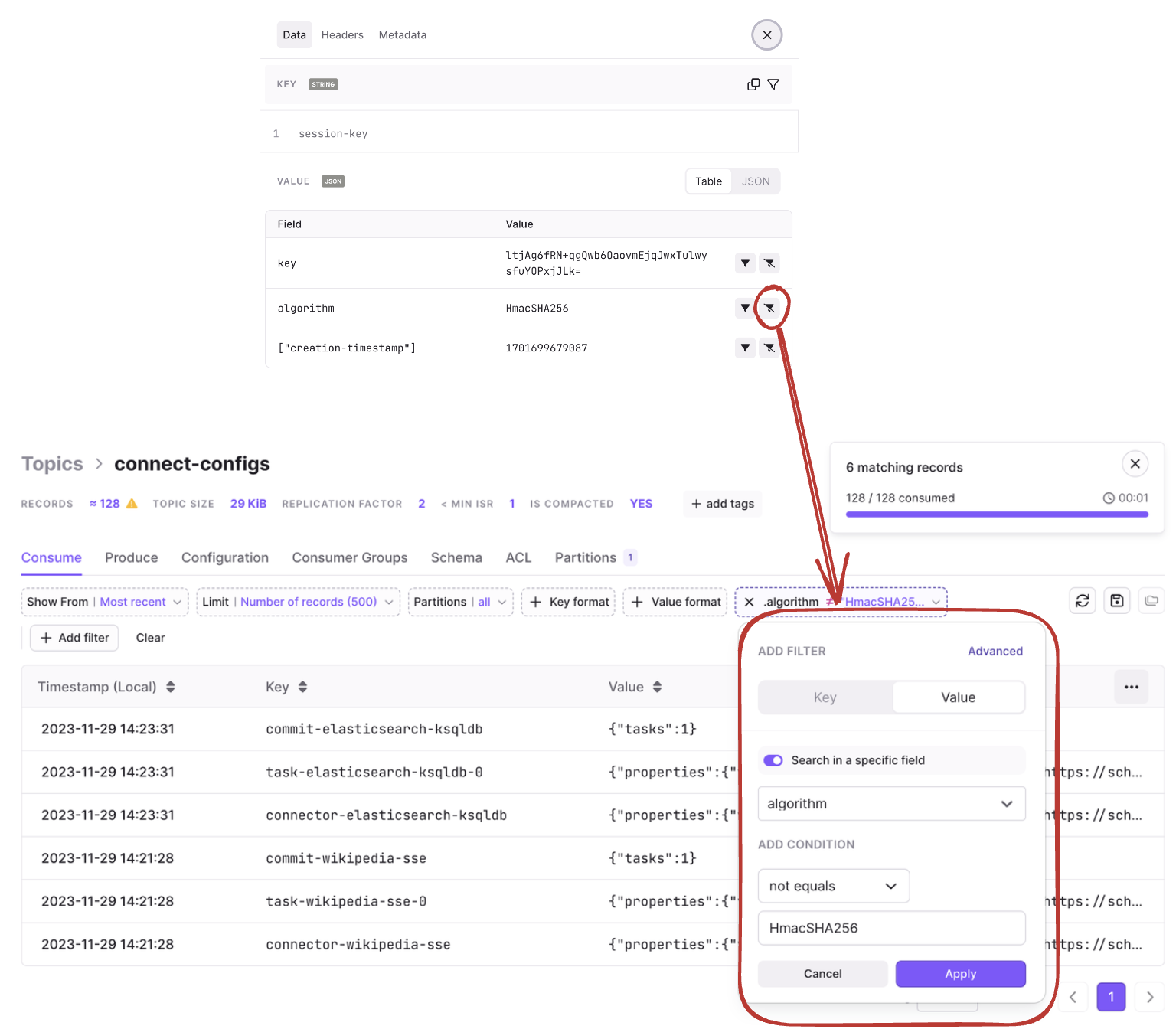
Say goodbye to internal UUIDs! URLs are now taking advantage of the user-defined technical id making sharable links all the more readable with colleagues.
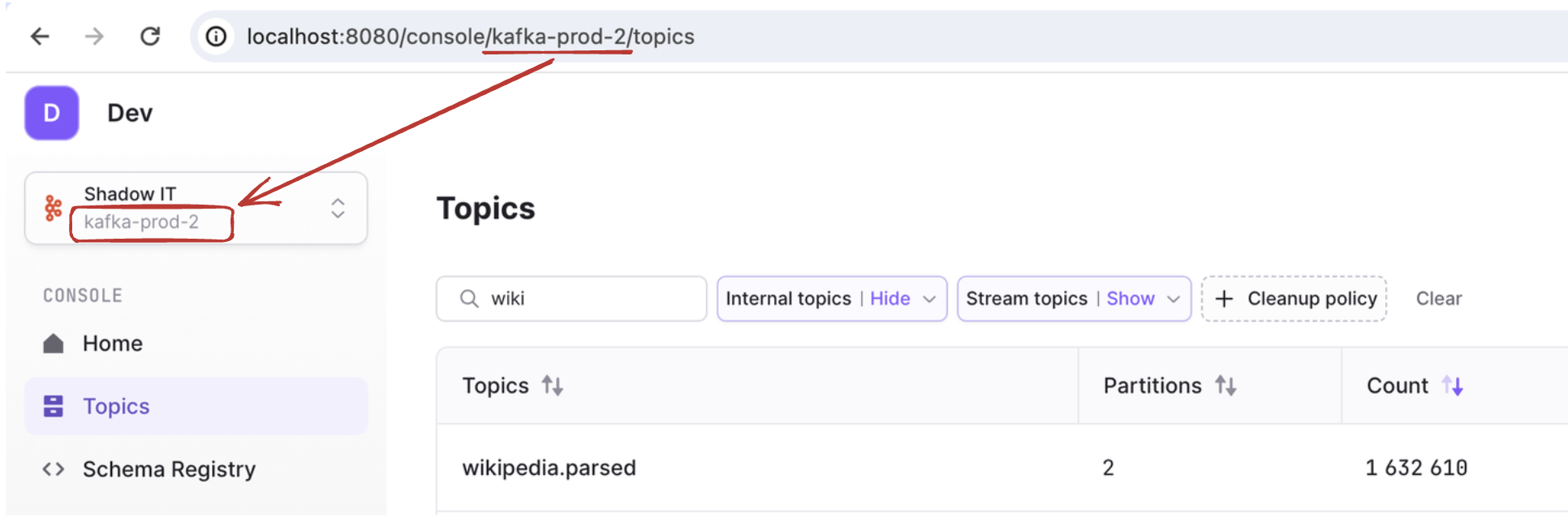
Fixes
- Hide Provider tab secrets on the Cluster Configuration page
- Adding an ACL in the Service Account page now adds the entry at the bottom of the list
- Modifying filters in Topic Consume page or Topic/ConsumerGroup Lists page now resets the view to page 1
- Removed labels (
member_host,consumer_idandclient_id) in monitoring metrics to limit data points duplication generated during consumer group re-balances. This could cause ingestion limit issues in Cortex for large deployments - Fixed an issue where wrong data could be displayed when recreating a different cluster with the same technical id
- Added support for Console certificates when making calls to Gateway API
- Optimized Memory configuration
-XX:+UseContainerSupport -XX:MaxRAMPercentage=70 -XX:MaxDirectMemorySize=100m - And many more UI fixes throughout the product