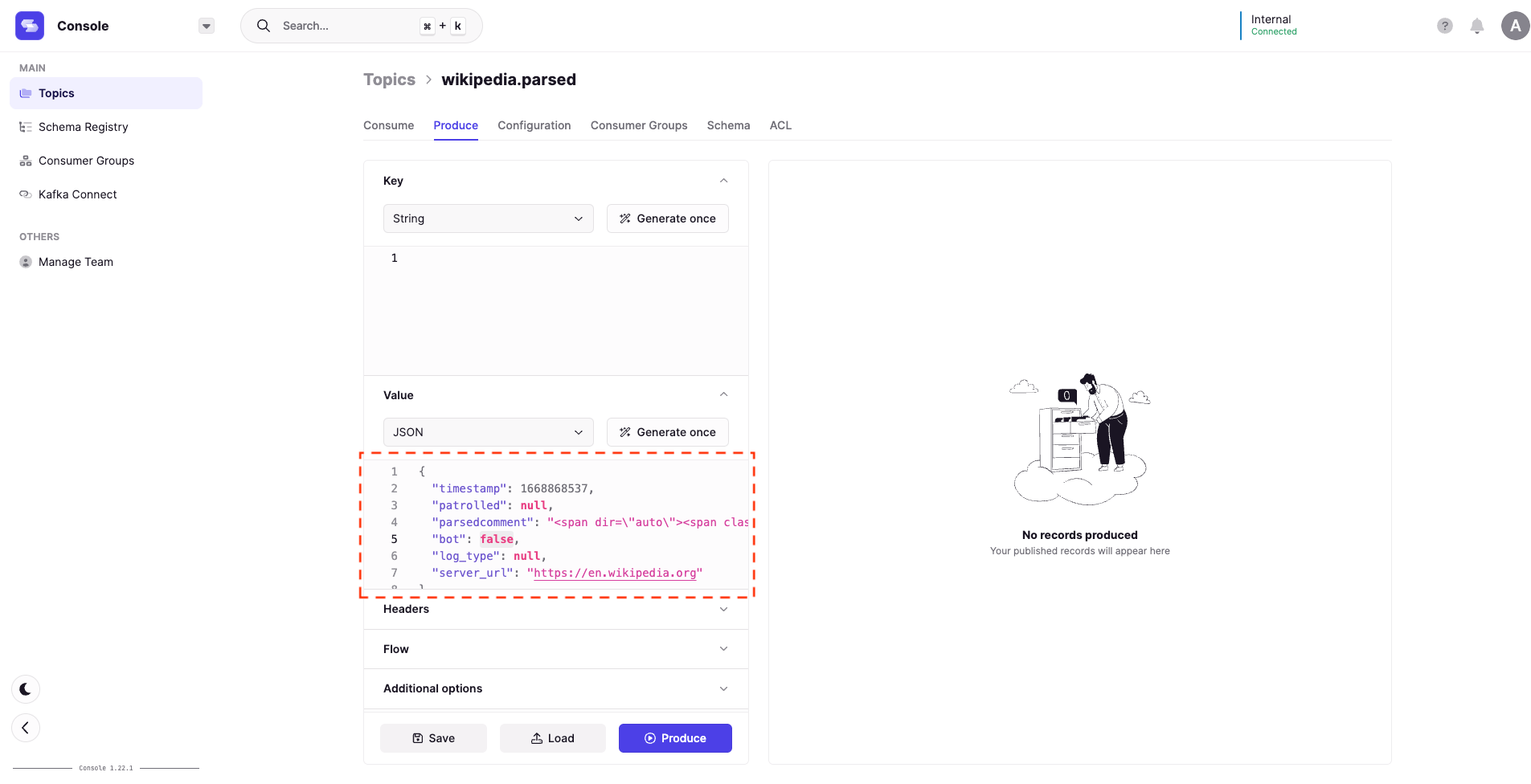Quick navigation
Reprocess Messages
Conduktor Platform can help you reprocess a message within a topic. This could be used for reprocessing a message from an existing DLQ (Dead Letter Queue), or for pushing any observed message into another topic.
Find the message
Identify a message that you wish to reprocess by finding it from within the topic view.
Select the message, and click the reprocess message button from within the slideout component.
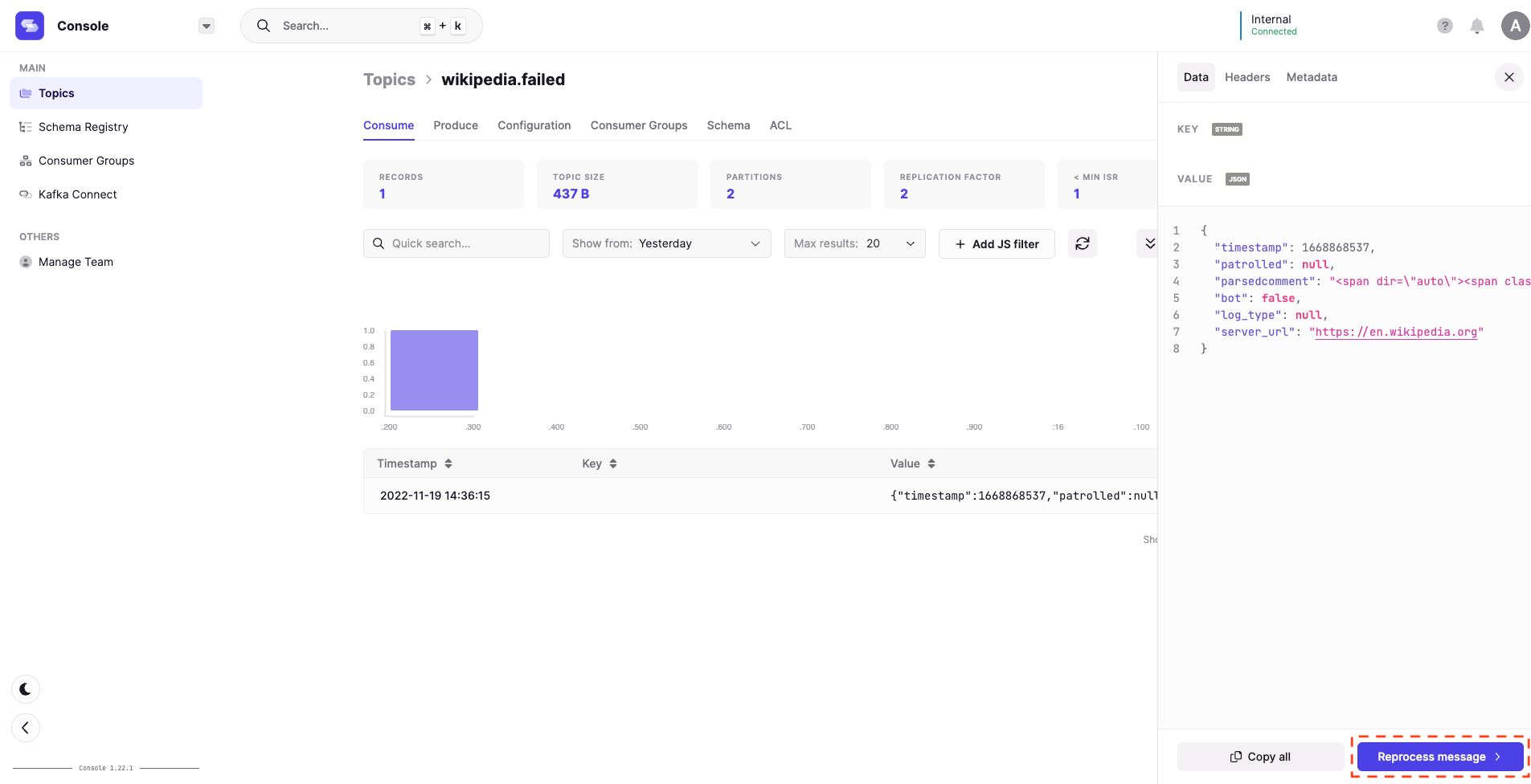
Choose target topic
On the subsequent screen, select the target topic that you wish to publish the message.
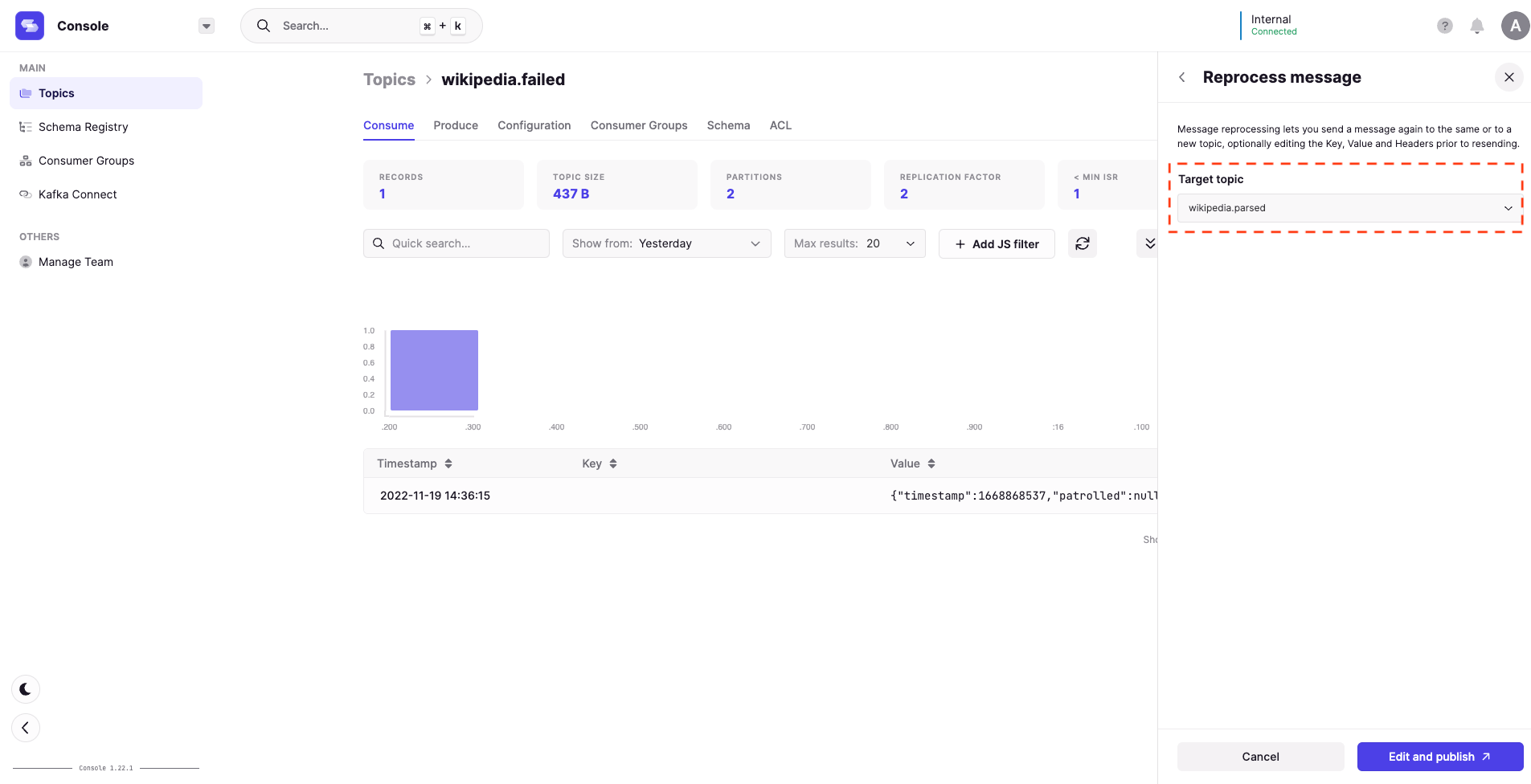
Edit and process the message
You will be redirected to the producer view with the message Key, Value and any Headers auto-populated from the original message. Optionally, edit the message content and then select produce to reprocess the message.