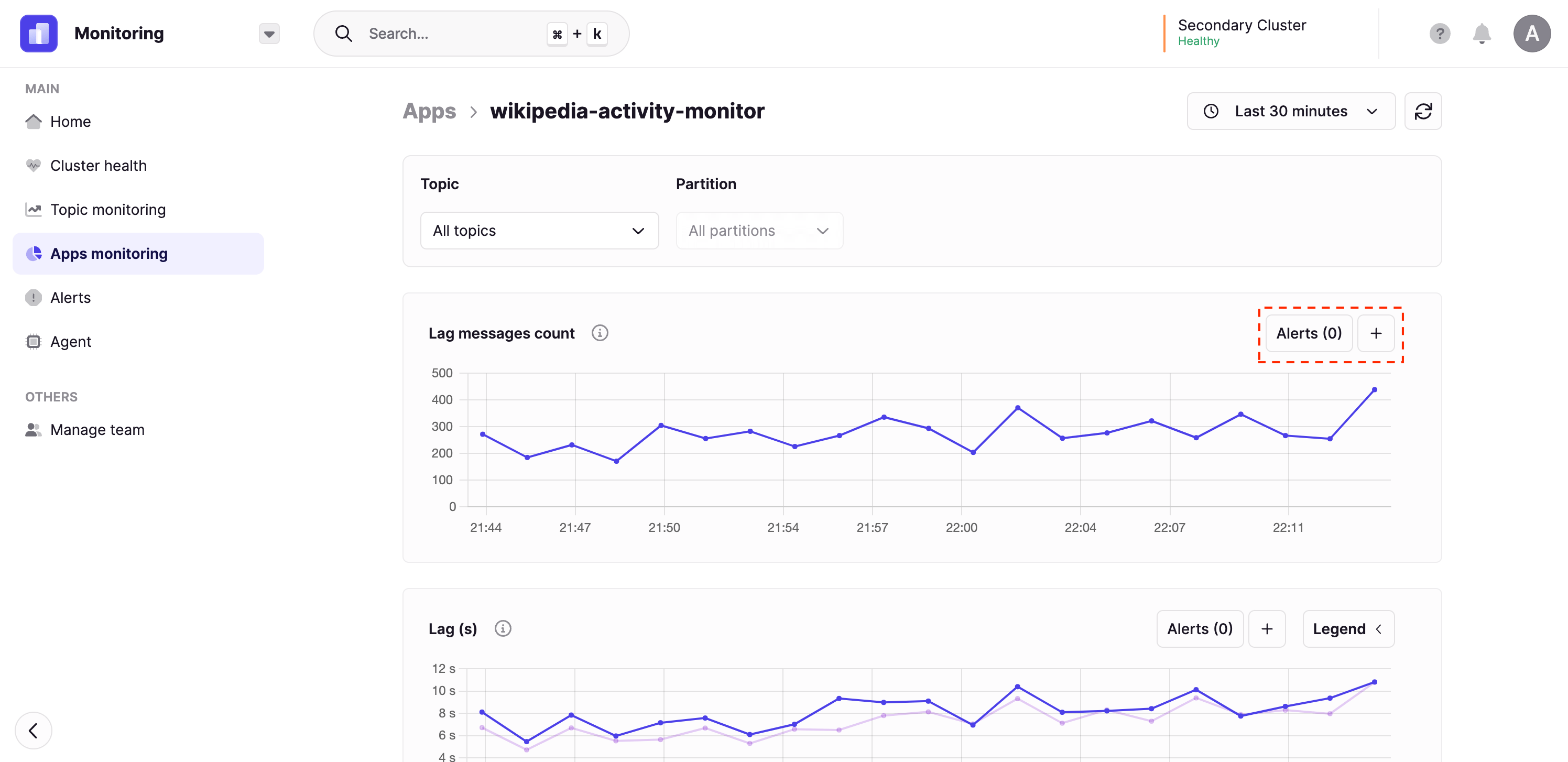Create an Alert
Overview
Our alerting solution will enable you to react to Kafka infrastructure and application irregularties. Currently, we integrate with Slack and MS Teams so that you can receive real-time notifications.
If you require an additional integration, please let us know so we can consider it.
Configure the Integration
From within Monitoring, navigagte to the Alerts tab. If you have not yet configured an integration, then follow the link to set this up as a pre-requisite.
If you have any issues with this process, please contact us through the chat box at the bottom of your window.
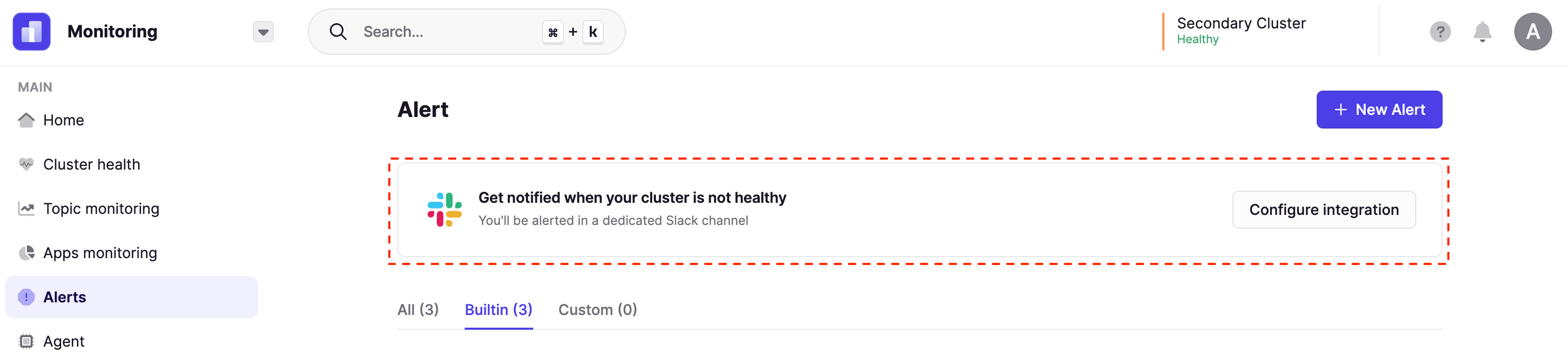
Create an Alert
Option 1: From the Alerts Tab
Once you have configured your integration, click the + New Alert button from within the Alerts tab.
Fill in the:
- Name: Unique name to identify your alert
- Graph: The metric you wish to create an alert on
- Broker / Topic / Consumer Group: Further options to filter your alert granularity
- Operator: The operator used to define your alert condition (for example, greater than or less than)
- Value: The value to use as threshold for the alert
- Comments: Any additional comments to share with your colleagues
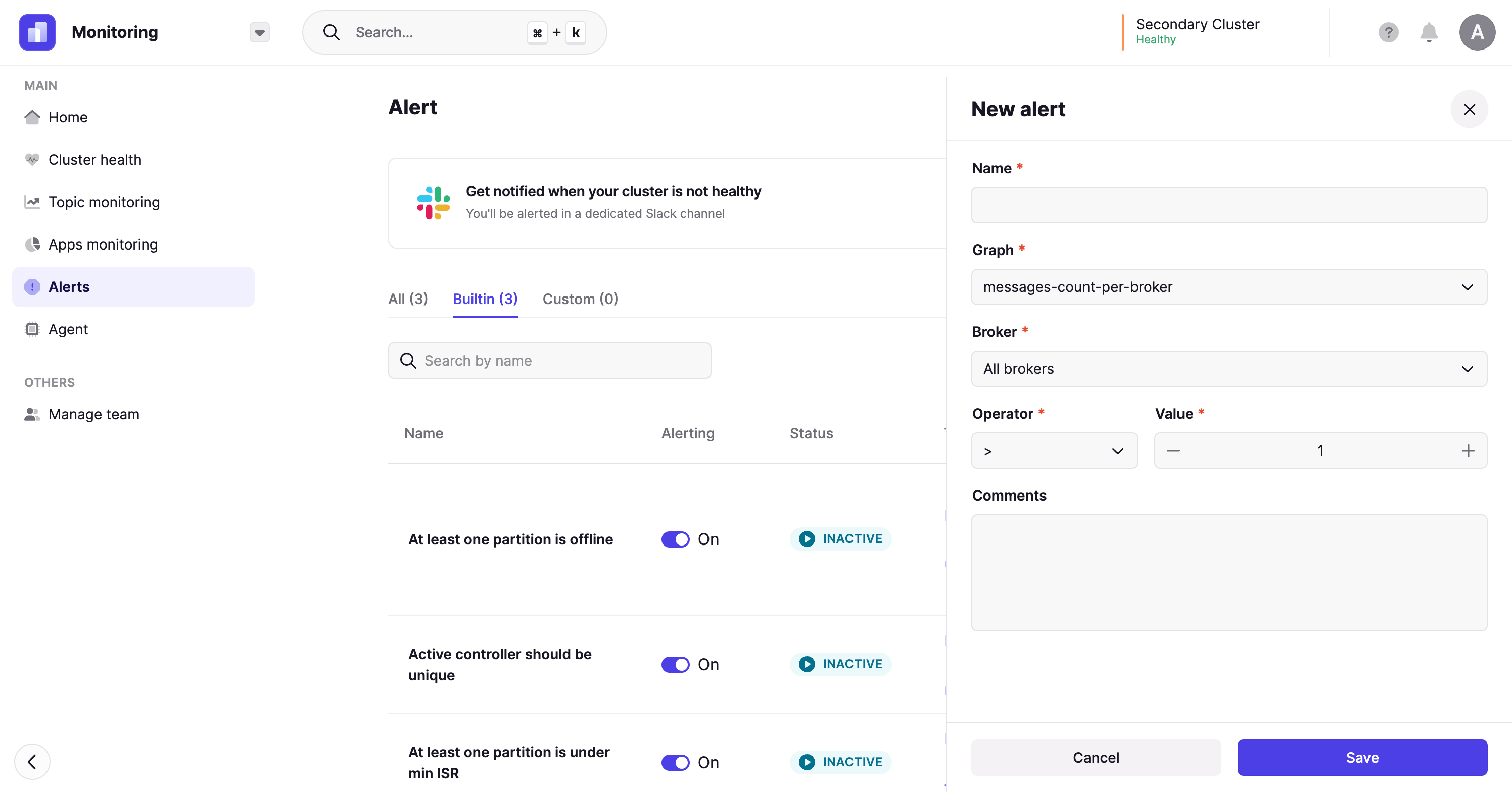
Option 2: From a Graph
Alternatively, you can create an alert more dynamically when viewing a graph.
Next to each graph, you have a + button that can be used to create the alert. Once you have clicked the button, follow the steps from Option 1 to fill out the form.