Concentrated Topics
Overview
Concentrated Topics transparently act as pointers to a single physical topic on your Kafka cluster. They allow you to reduce costs on low-volume topics by co-locating messages.
They are completely transparent to consumers and producers and allow you to emulate different partition counts irrespective of the backing physical topic's partition count.
Usage
To create Concentrated Topics, first deploy a ConcentrationRule:
---
kind: ConcentrationRule
metadata:
name: concentration1
spec:
pattern: concentrated.*
physicalTopics:
delete: physical.topic
Now, create topics that match the ConcentrationRule spec.pattern
kafka-topics \
--bootstrap-server conduktor-gateway:6969 \
--topic concentrated.topicA \
--partitions 3
kafka-topics \
--bootstrap-server conduktor-gateway:6969 \
--topic concentrated.topicB \
--partitions 4
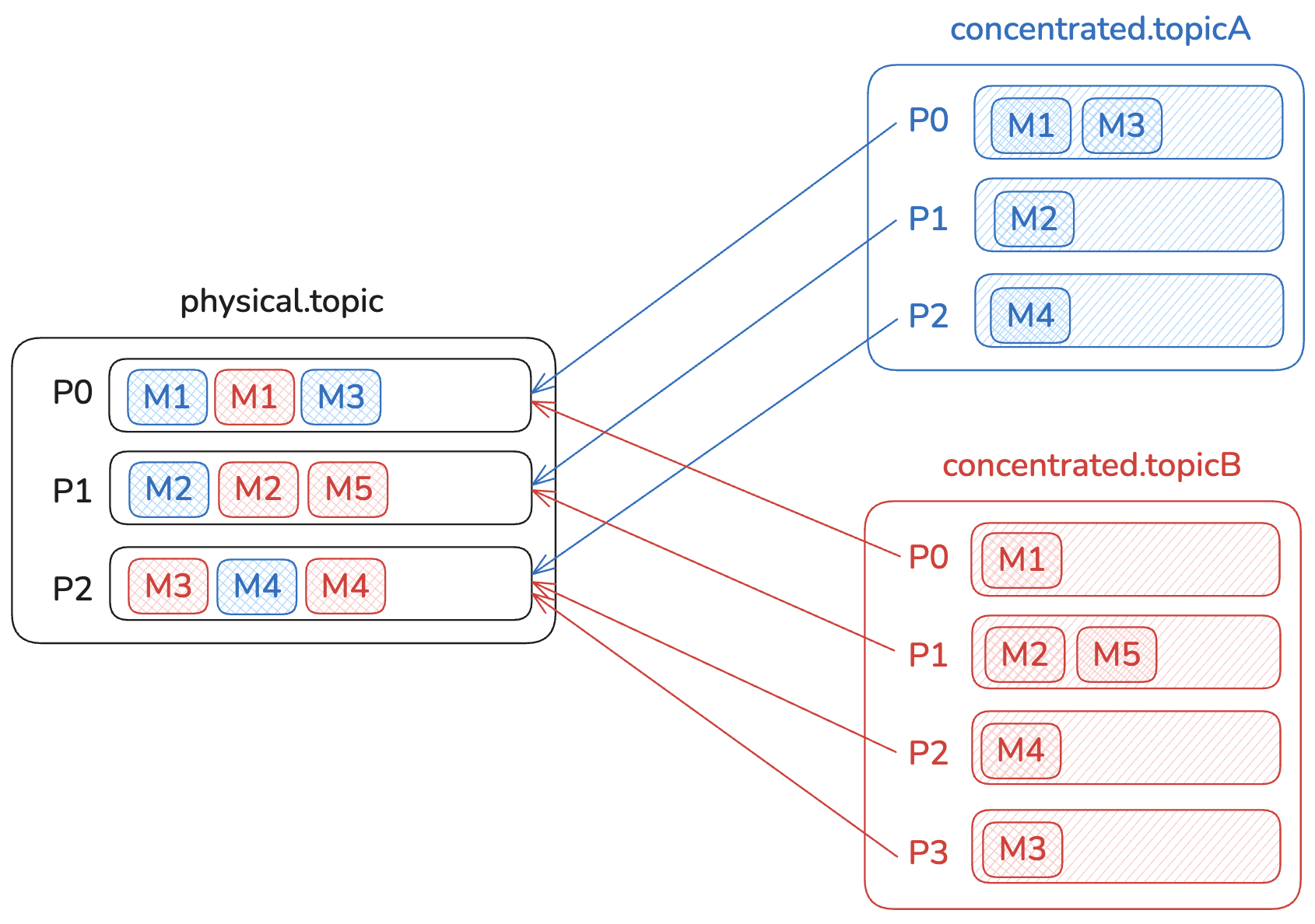
In this case, we have 2 concentrated topics (concentrated.topicA & concentrated.topicB), with partition counts of 3 and 4 respectively, that are mapped to a single physical topic (physical.topic) with 3 partitions.
To ensure that consumers don't consume messages from other partitions or from other concentrated topics, we store the concentrated partition and the concentrated topic name in the record headers. Gateway will automatically filter the messages that should be returned to the consumer.
Limitations
Compact and Delete+Compact Topics
You can create concentrated topics with any cleanup.policy, but your ConcentrationRule must have a backing topic for each of them, otherwise it won't let you create the topic.
---
kind: ConcentrationRule
metadata:
name: concentration1
spec:
pattern: concentrated.*
physicalTopics:
delete: physical.topic-delete
compact: physical.topic-compact
# deleteCompact: physical.topic-deletecompact
In this example, since the config for spec.deleteCompact is commented out, trying to create this topic will fail:
kafka-topics --create
--bootstrap-server conduktor-gateway:6969 \
--topic <your-topic-name> \
--partitions 3 \
--config cleanup.policy=compact,delete
Error while executing topic command : Cleanup Policy is invalid
Backing topic cleanup policies are checked when you deploy a new ConcentrationRule. This prevents you from declaring a backing topic with a cleanup.policy of delete on a ConcentrationRule spec.physicalTopic.compact field.
Restricted topic configurations
The following list of topic properties are the only allowed properties for concentrated topics:
partitionscleanup.policyretention.msretention.bytesdelete.retention.ms
If any other configuration besides the above is set, the topic creation will fail with an error.
retention.ms and retention.bytes can be set to values lower or equal to the backing topic. If a user tries to create a topic with a higher value, topic creation will fail with an error:
kafka-topics --create
--bootstrap-server conduktor-gateway:6969 \
--topic <your-topic-name> \
--partitions 3 \
--config retention.ms=704800000
Error while executing topic command : Value '704800000' for configuration 'retention.ms' is incompatible with physical topic value '604800000'.
This behavior can be altered with the flag spec.autoManaged.
With concentrated topics, the enforced retention policy is the physical topic's retention policy, and not the policy requested at the concentrated topic creation time.
retention.ms and retention.bytes are not cleanup guarantees. They are retention guarantees.
Auto-managed backing topics
When autoManaged is enabled:
- backing topics are automatically created with the default cluster configuration and partition count.
- Concentrated topics created with higher
retention.msandretention.bytesare allowed. It automatically extends the configuration of the backing topic.
---
kind: ConcentrationRule
metadata:
name: concentration1
spec:
pattern: concentrated.*
physicalTopics:
delete: physical.topic
autoManaged: true
Let's check the backing topic retention on the physical cluster
kafka-configs --bootstrap-server kafka:9092 \
--entity-type topics --entity-name physical.topic \
--describe
Configs for topic 'physical.topic' are:
cleanup.policy=delete
retention.ms=604800000
retention.bytes=-1
Let's try to create a Concentrated Topic with a higher retention on the Gateway
kafka-topics --create
--bootstrap-server conduktor-gateway:6969 \
--topic <your-topic-name> \
--partitions 3 \
--config retention.ms=704800000
Let's review the backing topic again
kafka-configs --bootstrap-server kafka:9092 \
--entity-type topics --entity-name physical.topic \
--describe
Configs for topic 'physical.topic' are:
cleanup.policy=delete
retention.ms=704800000
retention.bytes=-1
As we can see, the retention has been updated.
If one user requests a topic with infinite retention (retention.ms = -1), all topics with the same cleanup policy associated with the rule will also inherit this extended configuration and have infinite retention.
Message Count & Lag, Offset (in)correctness
This feature is currently experimental.
As we collect feedback and make any adjustments to the feature, we'll transition this to all ConcentrationRules.
By default, Concentrted Topic report the offsets of their backing topics.
This impacts the calculations of Lag and Message Count that relies on partition EndOffset and group CommitedOffset.
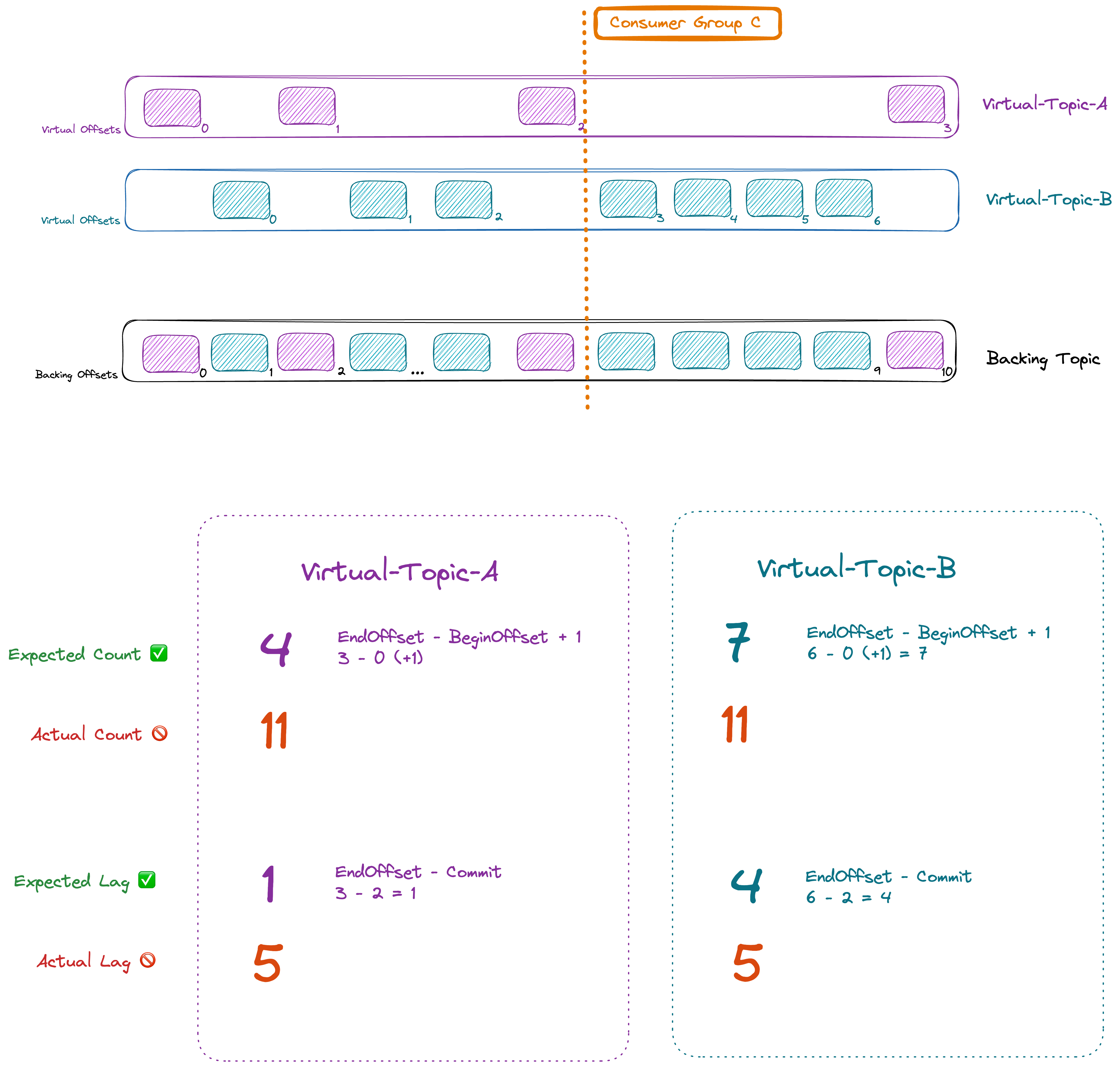
Any tooling will currently display the message count, and the lag relative to the EndOffset of the physical topic. This can create confusion for customers and applications that will see incorrect metrics.
To counter this effect we have implemented a dedicated offset management capability for ConcentrationRules.
To enable virtual offsets, add the following line to the ConcentrationRule:
---
kind: ConcentrationRule
metadata:
name: concentration1
spec:
pattern: concentrated.*
physicalTopics:
delete: physical.topic
offsetCorrectness: true
spec.offsetCorrectnessonly applies to Concentrated Topics with thecleanup.policy=deletespec.offsetCorrectnessis not retroactive on previously created Concentrated Topics
Known issues and limitations with Offset Correctness
Performance
On startup, Gateway must read the concentrated topic entirely before it is available to consumers.
The end-to-end latency is increased by up to 500 ms (or fetch.max.wait.ms if non-default)
Memory impact
Gateway consumes about ~250MB of heap memory per million records it has read in concentrated topics. This value is NOT bounded, so we advise against offset correctness on high-volume topics, and you should size your JVM accordingly.
Unsupported Kafka API
- DeleteRecords is not supported
- Transactions are not supported
- Only
IsolationLevel.READ_UNCOMMITTEDis supported (usingIsolationLevel.READ_COMMITTEDis undefined behavior) - Partition truncation (upon
unclean.leader.election=true) may not be detected by consumers
Very slow Consumer Group edge case
Do not enable Offset Correctness when your topic has extended periods of inactivity.
When using topic concentration with offsetCorrectness enabled, there is currently a limitation for consumer groups for the case where the data in the topics is slow moving, and/or the consumer groups are not committing their offsets frequently.
If a consumer group with a committed offset waits for longer than the retention time for the backing physical topic without committing a new offset there is a possibility for that consumer group to become blocked. While in this situation - a Consumer Group whose last committed offset has been removed from the topic - the group actually becomes blocked only if the Conduktor Gateway restarted before the next offset commit by the Consumer Group.
If this limitation does happen, the offsets for the affected consumer group will need to be manually reset for it to continue.
Support for this edge case is planned for future releases of the Conduktor Gateway.