Quick navigation
Create a Policy
In order to create a Data Masking policy and protect your data, you should navigate to the Data Policies section of the Settings. If you don't see this tab, you may not have the appropriate permissions to create policies.
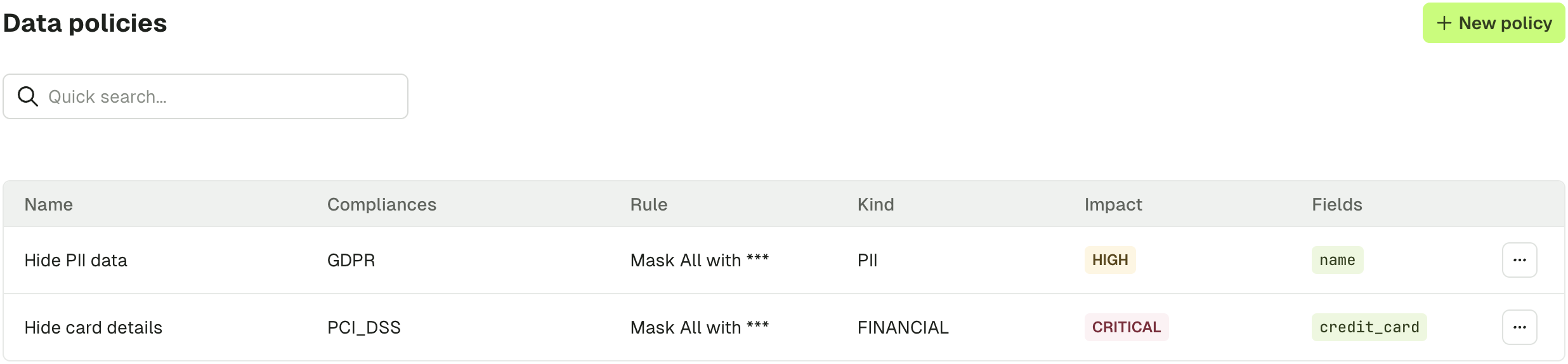
Here, you can click on New policy and fill out the form with the policy details.
Here are the information you'll have to fill:
| Policy Detail | Description |
|---|---|
| Policy Name | Unique name for identifying your policy |
| Compliance | The compliance regulation the policy adheres to (e.g. GDPR, PCI-DSS) |
| Information Kind | The kind of information for obfuscation (e.g. PII, Financial) |
| Masking Rule | How the obfuscation should be implemented (e.g. hide-all, hide-last-3) |
| Risk Level | Categorization for the risk level associated with the policy |
| Fields | List of fields that should be obfuscated. It's based on JSON, and can be a path. If you want to hide multiple fields, you can click on Add field. |
| Resources | List of resources where the policy must be applied, like clusters or topics. To add new resources, you can click on Add resource. |
| Exclude Users or Groups from policy | In case you want some users or groups to see the data, you can exclude them from the policy. |
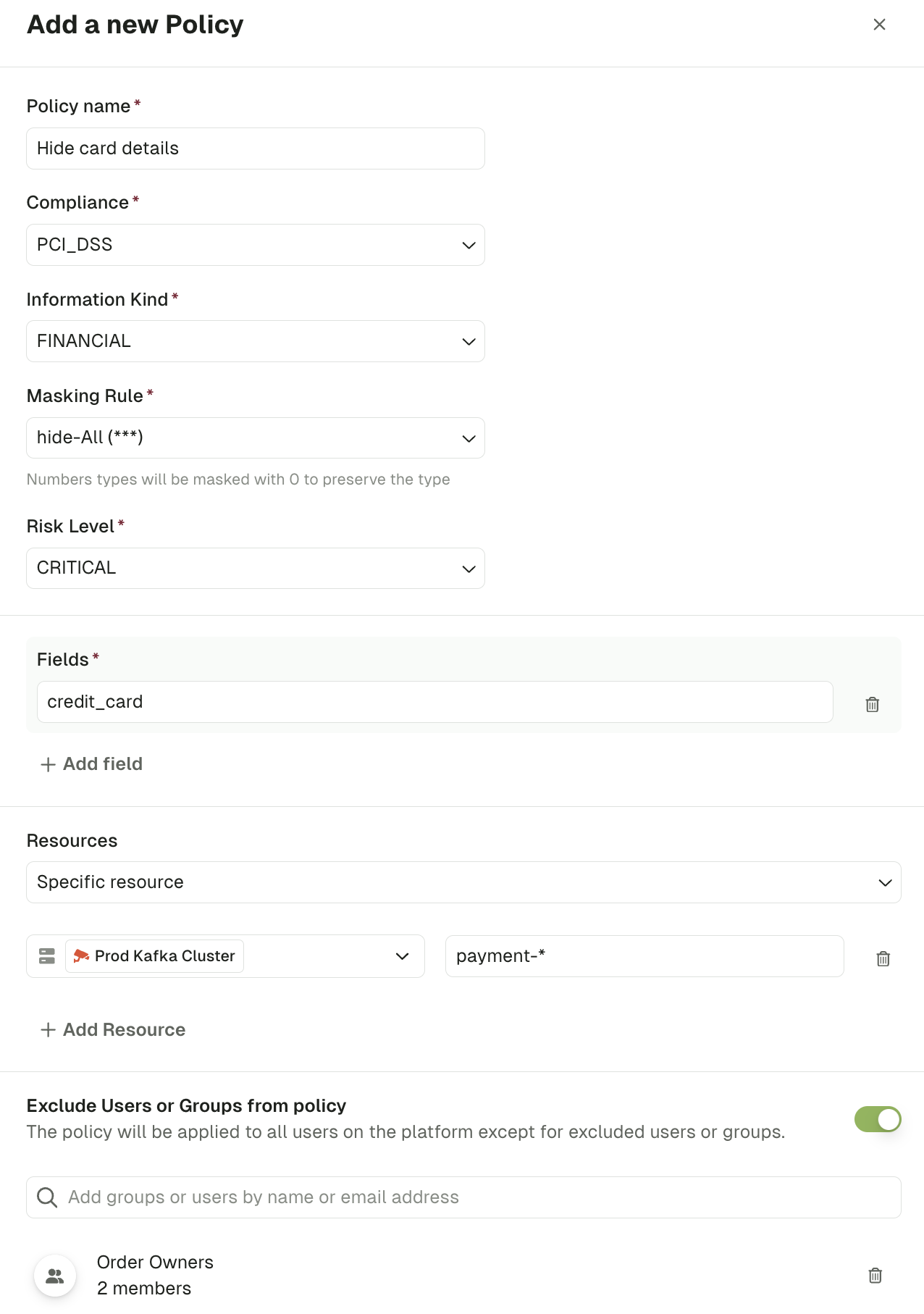
In the case above, the policy will mask the field credit_card, for all the users except people from the group "Order Owners", on the topic prefixed by payment- of the Prod Kafka Cluster.
Validate a Policy
Once you have created a policy, you should validate it through the Conduktor Console.
- Navigate to a topic that contains data where your policy should be applied
- Check that the expected fields are obfuscated using the appropriate masking rule
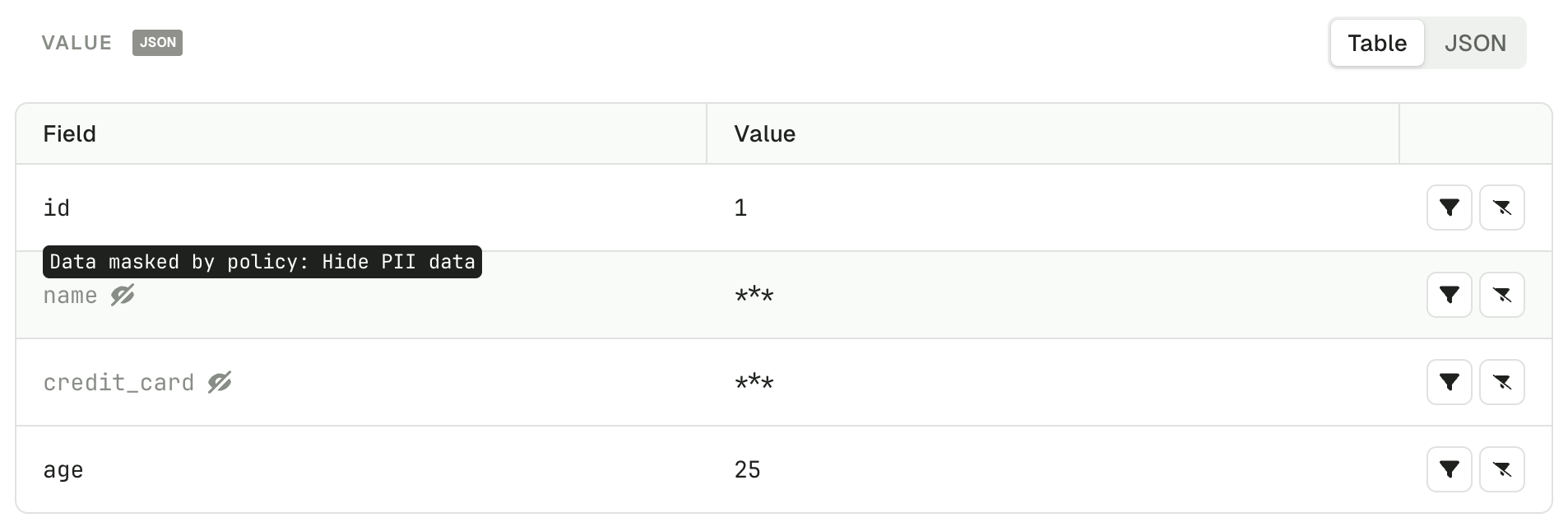
We can see that the name and the credit_card are completely hidden, as we defined in the masking rules.