API Reference
Overview
The Conduktor HTTP API can be used to manage your organizations Users, Groups and their associated Permissions. Additionally, it can be used to interact with Kafka resources that are added to your organization such as Clusters and Certificates.
Open API documentation portal documents all endpoints for the API. The API doc for the running version is available on /docs of your deployment host (e.g. http://localhost:8080/docs), or the latest is available online at developers.conduktor.io.
Access the Open API specification
Only members of the Admin group can generate API keys and access the API.
From within the API documentation portal, you can download the OpenAPI specification. This allows you to import the OpenAPI specification in tools such as Postman.
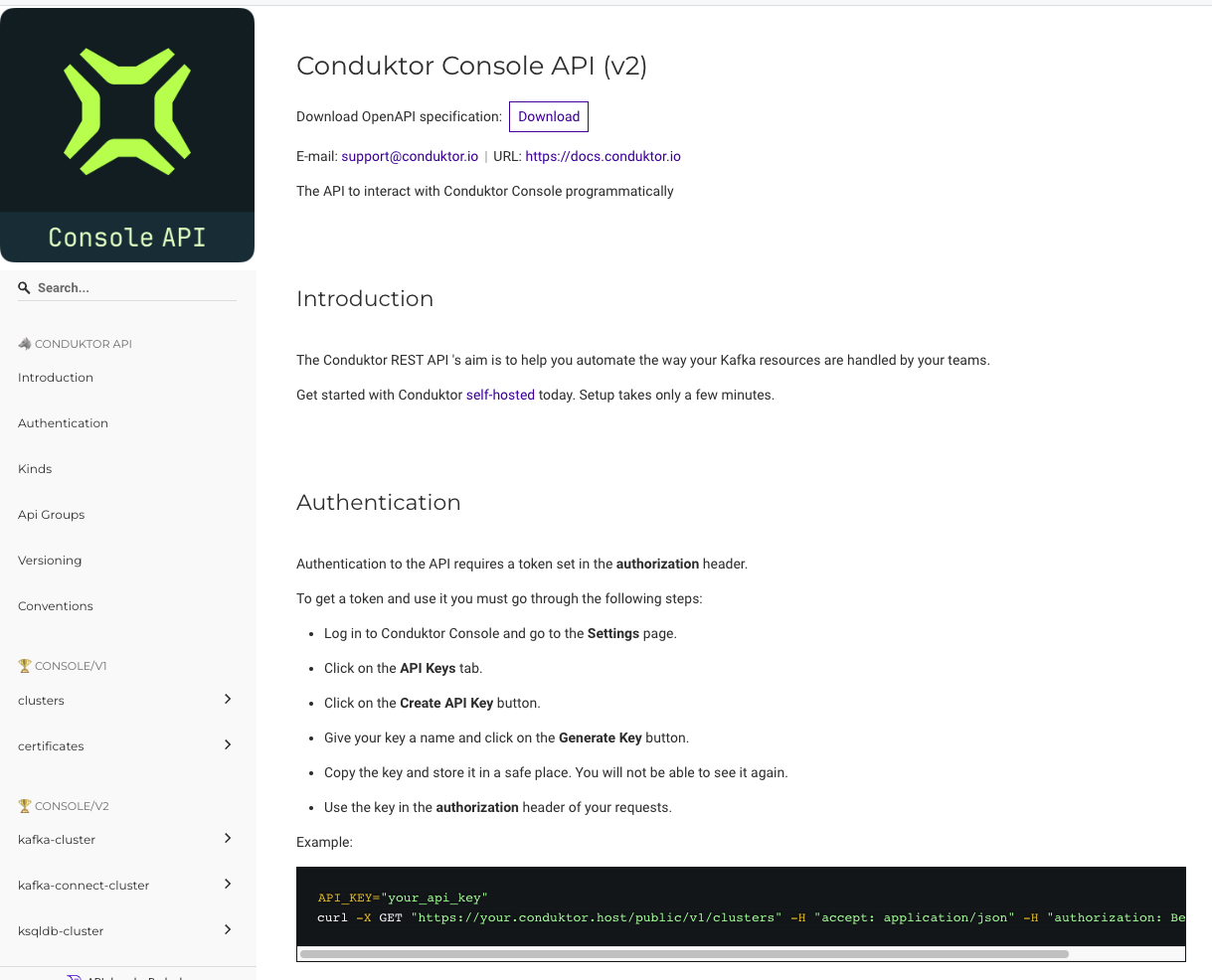
Generate an API key
To start using the Conduktor API, you can navigate to the 'API Keys' tab in Settings, or from the CLI.
Example request
The following example lists the permissions associated with your group "project-a".
curl -X GET http://localhost:8080/public/v1/groups/project-a/permissions -H "Authorization: Bearer {token}"
[
{
"clusterId": "local",
"topicPattern": "projectA-*",
"permissions": [
"topicConsume",
"topicViewConfig"
],
"resourceType": "Topic"
},
{
"clusterId": "local",
"consumerGroupPattern": "projectA-*",
"permissions": [
"consumerGroupView"
],
"resourceType": "ConsumerGroup"
}
]