CLI reference
Conduktor CLI gives you the ability to perform some operations directly from your command line or a CI/CD pipeline. Check for the list of supported resources and their definition in the dedicated Resources reference page.
Read more about how the CLI can be used for Kafka Self-service.
Install & Configure
You have 2 options to Install Conduktor CLI.
- Native binary for individual use and testing
- Docker build for integration in CI/CD pipelines
Native binary
From Github (Windows, Linux, MacOS)
Download Conduktor CLI from the Releases page on GitHub.
In the Assets lists, download the build that corresponds to your machine (darwin-arm64 for Apple Silicon)
Brew (MacOS)
brew install conduktor/brew/conduktor-cli
Docker
docker pull conduktor/conduktor-ctl
Configure
To use Conduktor CLI, you need to define 2 environment variables:
- The URL of Conduktor Console
- Your API Key
export CDK_BASE_URL=http://localhost:8080
export CDK_API_KEY=<your-api-key>
There are 3 types of API Keys:
Use a Short-lived User API Key to bootstrap the first Admin Key
Admin API Key
Admin API Keys grant the maximum permissions on Console. They are generated either from the UI or using the CLI.
- CLI
- UI
# Generate a key named my-admin-key
$ conduktor token create admin my-admin-key
AWpw1sZZC20=.29Qb9KbyeQTrewMtnVDYAprxmYo7MUQats2KHzVhx+B/kGOBuIoH8CMsjOcvolUjLKFqbQNSvY0/98wb8mqxU4NwQTSgbSSAlLxau3caByHR6/X9EeqQdj3Lhf0xCzh87/GxYK5JG2DI1VWj55A6xcH++ottyG909PwuGe/GIwgfxX3FKaopg8hxgUmPJNRSWqX+75a8eQi014J4YxuTD7w+723kOQBTXOysfGUaYnfwCCjPPmSWXEEqy5wkH2NS+jXi3S6+fH0ts8CoqvV6Z8YLmBupdMgCtJ9MVBYeDarIzQw6XY7yNuypUqer0dcd9B3KyVR8ecNpFiF7ybvP4g==
Navigate to Settings / API Keys
Select New API Key to generate a new API key.
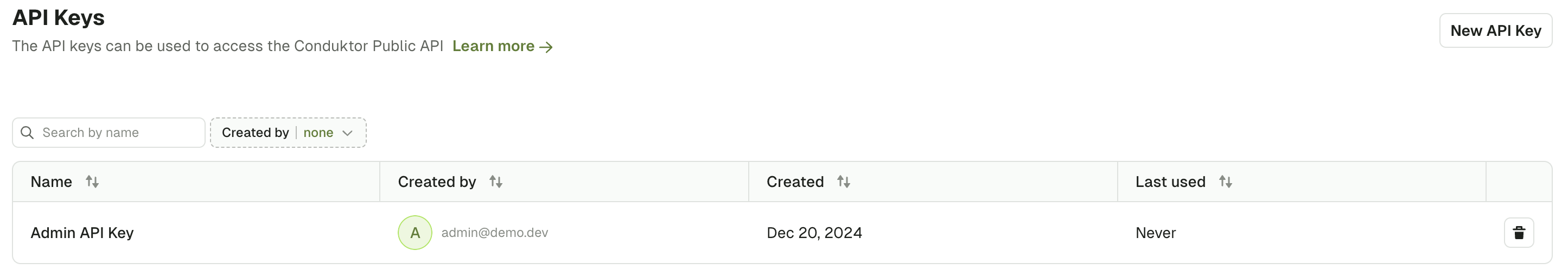
Self-service Application API Key
Self-service Application API Key permissions are limited to the scope of the ApplicationInstance for which they have been generated. Check the Self-service documentation for more details. They can be obtained either from the UI or using the CLI.
- CLI
- UI
$ conduktor token create application-instance -i=<my-app-instance> my-app-instance-key
AWpw1sZZC20=.29Qb9KbyeQTrewMtnVDYAprxmYo7MUQats2KHzVhx+B/kGOBuIoH8CMsjOcvolUjLKFqbQNSvY0/98wb8mqxU4NwQTSgbSSAlLxau3caByHR6/X9EeqQdj3Lhf0xCzh87/GxYK5JG2DI1VWj55A6xcH++ottyG909PwuGe/GIwgfxX3FKaopg8hxgUmPJNRSWqX+75a8eQi014J4YxuTD7w+723kOQBTXOysfGUaYnfwCCjPPmSWXEEqy5wkH2NS+jXi3S6+fH0ts8CoqvV6Z8YLmBupdMgCtJ9MVBYeDarIzQw6XY7yNuypUqer0dcd9B3KyVR8ecNpFiF7ybvP4g==
Navigate to Applications, pick your Application, then under Application Instances tabs, you will find a button to generate an API Key:
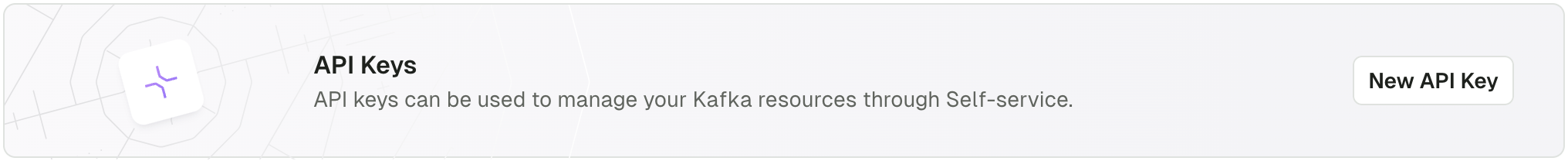
Short-lived User API Keys
This type of API Key have the permissions of the user who created it. It can only be generated from the CLI, and it only works for Local Users or LDAP users. Short-lived User API Keys will be valid for the same duration as the Session Lifetime. OIDC users can't generate this type of API Key.
export CDK_USER=admin@conduktor.io
export CDK_PASSWORD=admin
$ conduktor login
AWpw1sZZC20=.29Qb9KbyeQTrewMtnVDYAprxmYo7MUQats2KHzVhx+B/kGOBuIoH8CMsjOcvolUjLKFqbQNSvY0/98wb8mqxU4NwQTSgbSSAlLxau3caByHR6/X9EeqQdj3Lhf0xCzh87/GxYK5JG2DI1VWj55A6xcH++ottyG909PwuGe/GIwgfxX3FKaopg8hxgUmPJNRSWqX+75a8eQi014J4YxuTD7w+723kOQBTXOysfGUaYnfwCCjPPmSWXEEqy5wkH2NS+jXi3S6+fH0ts8CoqvV6Z8YLmBupdMgCtJ9MVBYeDarIzQw6XY7yNuypUqer0dcd9B3KyVR8ecNpFiF7ybvP4g==
Commands Usage
Usage:
conduktor [flags]
conduktor [command]
Available commands:
apply Upsert a resource on Conduktor
completion Generate the autocompletion script for the specified shell
delete Delete resource of a given kind and name
get Get resource of a given kind
help Help about any command
login Login user using username password to get a JWT token
run run an action
sql
template Get a .yaml example for a given kind
token Manage Admin and Application Instance tokens
version Display the version of Conduktor
Flags:
-h, --help help for Conduktor
--permissive permissive mode, allow undefined environment variables
-v, --verbose show more information for debugging
Use "conduktor [command] --help" for more information about a command.
Apply
The apply command allows you to deploy any resource.
Usage:
conduktor apply [flags]
Flags:
--dry-run Don't really apply change but check on backend the effect if applied
-f, --file stringArray Specify the files to apply
-h, --help help for apply
Global Flags:
-v, --verbose Show more information for debugging
Example:
$ conduktor apply -f .
application/clickstream-app: NotChanged
app-instance/clickstream-app-dev: NotChanged
Template
The template command allows you to get an example of a resource definition:
$ conduktor template topic
---
apiVersion: v2
kind: Topic
metadata:
name: my-topic
cluster: my-cluster
labels:
user-labels: I am a user label
catalogVisibility: PUBLIC
descriptionIsEditable: true
description: This is a topic description
sqlStorage:
retentionTimeInSecond: 42
spec:
partitions: 1
replicationFactor: 1
configs:
cleanup.policy: delete
retention.ms: '86400000'
You can also save the output in a file, in order to edit it before applying it:
conduktor template KafkaCluster -o definition.yml
conduktor template Topic >> definition.yml #Appending to a already existing files
vim definition.yml # (or any other text editor you like)
conduktor apply -f
Delete
The delete command allows you to delete a resource.
Please note that the resources are deleted instantly and cannot be recovered once deleted. Any data or access associated with the resource is permanently lost.
Example(s):
$ conduktor delete -f ./directoryOfResources
$ conduktor delete -f resource.yml
$ conduktor delete topic myTopic
Get
$ conduktor get user --help
If name not provided it will list all resource
Usage:
conduktor get user [name] [flags]
Aliases:
User, user
Flags:
-h, --help help for User
-o, --output output Output format. One of: json|yaml|name (default yaml)
Global Flags:
-v, --verbose show more information for debugging
Examples:
$ conduktor get app-instance
$ conduktor get app-instance clickstream-app-dev
Select the output format
By using the flag --output or -o, you can select the output format of the command.
- YAML
- JSON
- List of names
---
apiVersion: v2
kind: User
metadata:
name: alice@demo.dev
spec:
permissions:
- resourceType: TOPIC
cluster: underlying-kafka
name: alice-
patternType: PREFIXED
permissions:
- topicViewConfig
- topicConsume
---
apiVersion: v2
kind: User
metadata:
name: bob@demo.dev
spec:
permissions:
- resourceType: TOPIC
cluster: underlying-kafka
name: bob-
patternType: PREFIXED
permissions:
- topicViewConfig
- topicConsume
---
apiVersion: v2
kind: User
metadata:
name: admin@demo.dev
spec: {}
[
{
"apiVersion": "v2",
"kind": "User",
"metadata": {
"name": "alice@demo.dev"
},
"spec": {
"permissions": [
{
"resourceType": "TOPIC",
"cluster": "underlying-kafka",
"name": "alice-",
"patternType": "PREFIXED",
"permissions": [
"topicViewConfig",
"topicConsume"
]
}
]
}
},
{
"apiVersion": "v2",
"kind": "User",
"metadata": {
"name": "bob@demo.dev"
},
"spec": {
"permissions": [
{
"resourceType": "TOPIC",
"cluster": "underlying-kafka",
"name": "bob-",
"patternType": "PREFIXED",
"permissions": [
"topicViewConfig",
"topicConsume"
]
}
]
}
},
{
"apiVersion": "v2",
"kind": "User",
"metadata": {
"name": "admin@demo.dev"
},
"spec": {}
}
]
User/alice@demo.dev
User/bob@demo.dev
User/admin@demo.dev
Token
# To create an Admin API Key, you need to set either `CDK_API_KEY` or `CDK_USER`/`CDK_PASSWORD`:
$ conduktor token create admin my_first_admin_token
AWpw1sZZC20=.29Qb9KbyeQTrewMtnVDYAprxmYo7MUQats2KHzVhx+B/kGOBuIoH8CMsjOcvolUjLKFqbQNSvY0/98wb8mqxU4NwQTSgbSSAlLxau3caByHR6/X9EeqQdj3Lhf0xCzh87/GxYK5JG2DI1VWj55A6xcH++ottyG909PwuGe/GIwgfxX3FKaopg8hxgUmPJNRSWqX+75a8eQi014J4YxuTD7w+723kOQBTXOysfGUaYnfwCCjPPmSWXEEqy5wkH2NS+jXi3S6+fH0ts8CoqvV6Z8YLmBupdMgCtJ9MVBYeDarIzQw6XY7yNuypUqer0dcd9B3KyVR8ecNpFiF7ybvP4g==
# List admin API Keys
$ conduktor token list admin
my_first_admin_token 1233ff18-0e95-4638-b3fc-f55e20088b8d
other_admin_token 86cefd40-4d61-4290-8aa7-28c4f4d26079
# Delete an API Key
$ conduktor token delete 1233ff18-0e95-4638-b3fc-f55e20088b8d
# Create a Self-service API Key
$ conduktor token create application-instance -i=my_instance my_token_for_my_instance
AWpw1sZZC20=.29Qb9KbyeQTrewMtnVDYAprxmYo7MUQats2KHzVhx+B/kGOBuIoH8CMsjOcvolUjLKFqbQNSvY0/98wb8mqxU4NwQTSgbSSAlLxau3caByHR6/X9EeqQdj3Lhf0xCzh87/GxYK5JG2DI1VWj55A6xcH++ottyG909PwuGe/GIwgfxX3FKaopg8hxgUmPJNRSWqX+75a8eQi014J4YxuTD7w+723kOQBTXOysfGUaYnfwCCjPPmSWXEEqy5wkH2NS+jXi3S6+fH0ts8CoqvV6Z8YLmBupdMgCtJ9MVBYeDarIzQw6XY7yNuypUqer0dcd9B3KyVR8ecNpFiF7ybvP4g==
# List Self-service API Keys
$ conduktor token list application-instance -i=my_instance
Version
Check the current version of your CLI using this command
$ conduktor version
Version: v0.3.0
Hash: 9911cbe9b956095ea29394fb1f7da95d39d0625f
Integrate Conduktor CLI with your CI/CD
Conduktor CLI can be easily integrated to a CI/CD pipeline.
This example presents 2 pipelines:
- The first one triggers on each new PR and launches the CLI using the
--dry-runflag, generating a report confirming that the resources can be successfully created or modified. - The second one triggers on a push to the
mainbranch, making the changes live.
Consider the following folder structure:
├── resources/
│ ├── topics.yml # Your topics are there
| ├── permissions.yml # Your permissions to other Apps are there
- Github Actions
- Gitlab CI/CD
name: Check PR Validity
on:
pull_request:
branches: [ "main" ]
workflow_dispatch:
jobs:
build:
runs-on: ubuntu-latest
container: conduktor/conduktor-ctl
steps:
- uses: actions/checkout@v3
- run: /bin/conduktor apply -f resources/ --dry-run
env:
CDK_BASE_URL: https://conduktor.domain.com
CDK_API_KEY: ${{ secrets.CONDUKTOR_TOKEN }}
name: Execute committed changes
on:
push:
branches: [ "main" ]
jobs:
build:
runs-on: ubuntu-latest
container: conduktor/conduktor-ctl
steps:
- uses: actions/checkout@v3
- run: /bin/conduktor apply -f resources/
env:
CDK_BASE_URL: https://conduktor.domain.com
CDK_API_KEY: ${{ secrets.CONDUKTOR_TOKEN }}
conduktor-pr:
only:
- merge_requests
stage: deploy
image:
name: conduktor/conduktor-ctl
entrypoint: [""]
variables:
- export CDK_BASE_URL=https://conduktor.domain.com
- export CDK_API_KEY=${CONDUKTOR_TOKEN}
script:
- /bin/conduktor apply -f resources/ --dry-run
conduktor-main:
only:
refs:
- main
stage: deploy
image:
name: conduktor/conduktor-ctl
entrypoint: [""]
variables:
- export CDK_BASE_URL=https://conduktor.domain.com
- export CDK_API_KEY=${CONDUKTOR_TOKEN}
script:
- /bin/conduktor apply -f resources/
Using Environment Variables for Secrets
When reading YAML manifests, the Conduktor CLI searches for ${ENV} patterns and replaces them using environment variables matching the ENV name.
It also supports default values as fallback using POSIX notation ${ENV:-default}.
It will fail if an environment variable is not found or set to empty, unless the --permissive flag is set e.g. conduktor apply -f clusters.yaml --permissive. In which case when an env var is blank or is missing, then it will be replaced with an empty string.
See below example for a Conduktor cluster configuration, where the credentials to the cluster are hidden.
apiVersion: console/v2
kind: KafkaCluster
metadata:
name: my-cluster
spec:
displayName: "My Kafka Cluster"
icon: "kafka"
color: "#000000"
bootstrapServers: "localhost:9092"
ignoreUntrustedCertificate: false
properties:
sasl.jaas.config: org.apache.kafka.common.security.plain.PlainLoginModule required username="${ENV_VAR_FOR_USER}" password="${ENV_VAR_FOR_PASSWORD}";
security.protocol: SASL_SSL
sasl.mechanism: PLAIN
schemaRegistry:
type: "ConfluentLike"
url: http://localhost:8080
security:
type: BasicAuth
username: ${ENV_VAR_FOR_USER}
password: ${ENV_VAR_FOR_PASSWORD}
ignoreUntrustedCertificate: false
kafkaFlavor:
type: "Confluent"
key: "${ENV_VAR_CONFLUENT_KEY}"
secret: "${ENV_VAR_CONFLUENT_SECRET}"
confluentEnvironmentId: "${ENV_VAR_CONFLUENT_ENV_ID:-dev}"
confluentClusterId: "${ENV_VAR_CONFLUENT_CLUSTER_ID:-main}"