Topic Config
The Topic Configuration tab lets you visualize and edit your topic configuration.
List configurations
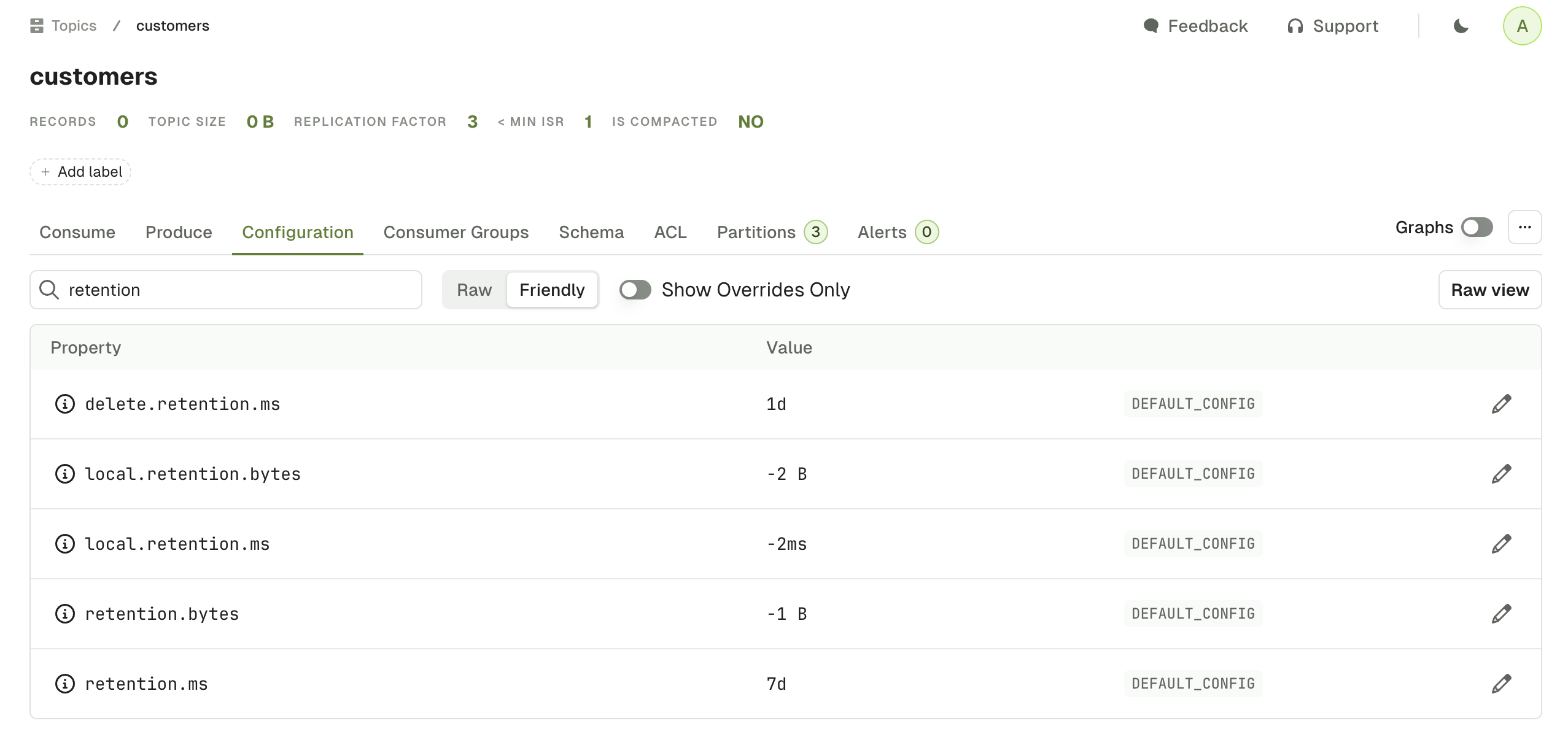
On top of the table you have different fields to help you:
Search input
filters out the configurations by name. In the example below, we display only configuration with the term retention.
Raw / Friendly
Formats the information either in its original form or in a more human readable way.
For instance, retention.ms can be reprensented as Raw(43200000) or Friendly(12h)
Default: Friendly
Show Overrides only
Displays only the configurations that are set at topic level, as opposed to the configurations set at the broker level.
Default: true
Raw view button
This button shows all the Topic Configurations as key value pairs
More Button ...
This lets you do the same 3 operations that are available on the Topic List Page : Add partitions, Empty Topic and Delete Topic.
Edit configurations
When clicking on the edit button from the table rows, a new screen will appear with the following details:
- The name and description of the topic configuration
- The Kafka default value
- The current value
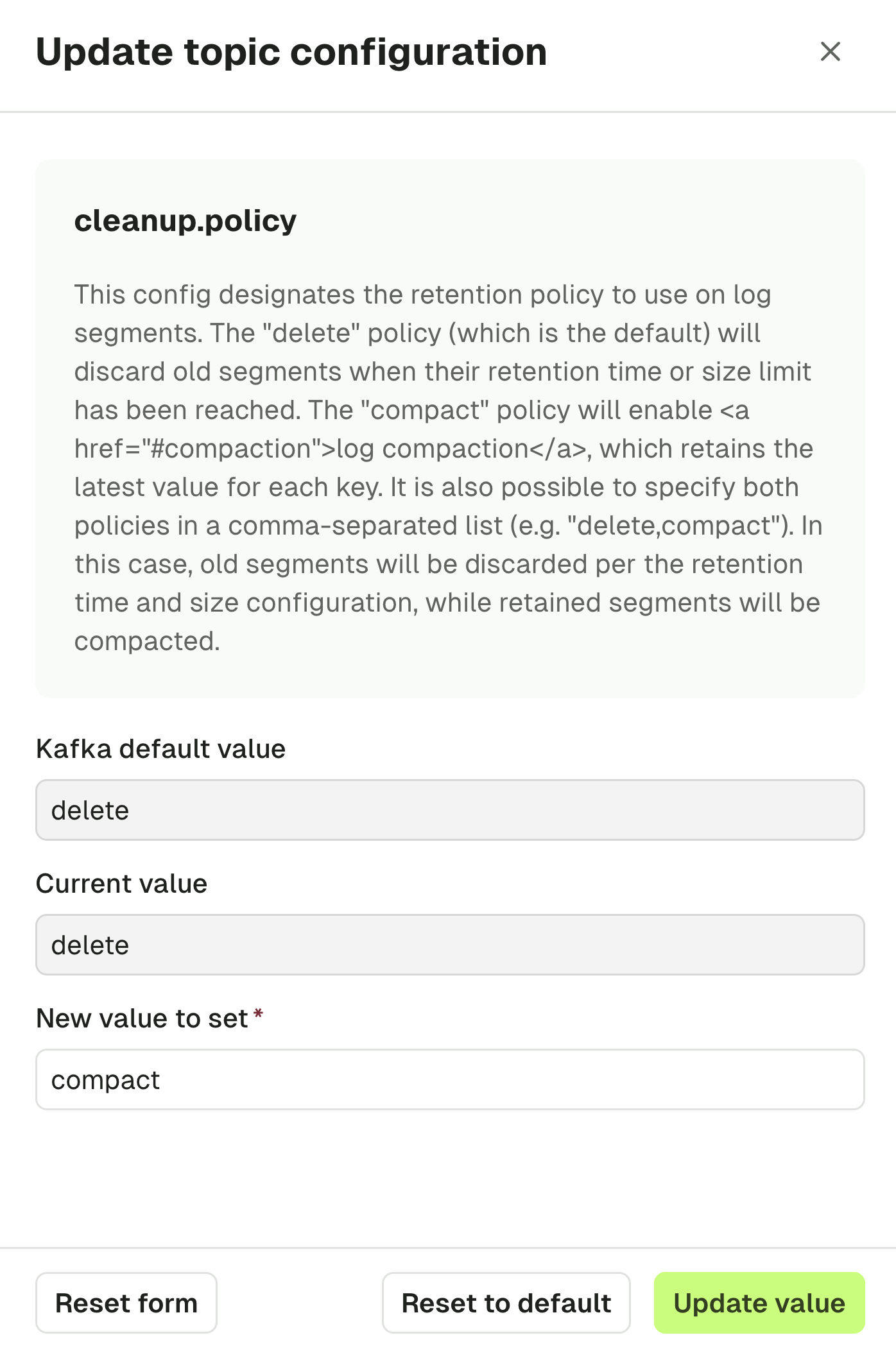
You can choose to either Update the value to something new or revert to the Kafka default, which will apply the change directly on the Kafka cluster, similarly to the kafka-configs commands below.
# Update value
$ kafka-configs --bootstrap-server broker_host:port \
--entity-type topics --entity-name my_topic_name \
--alter --add-config cleanup.policy=<new-value>
# Reset to default
$ kafka-configs --bootstrap-server broker_host:port \
--entity-type topics --entity-name my_topic_name \
--alter --delete-config cleanup.policy