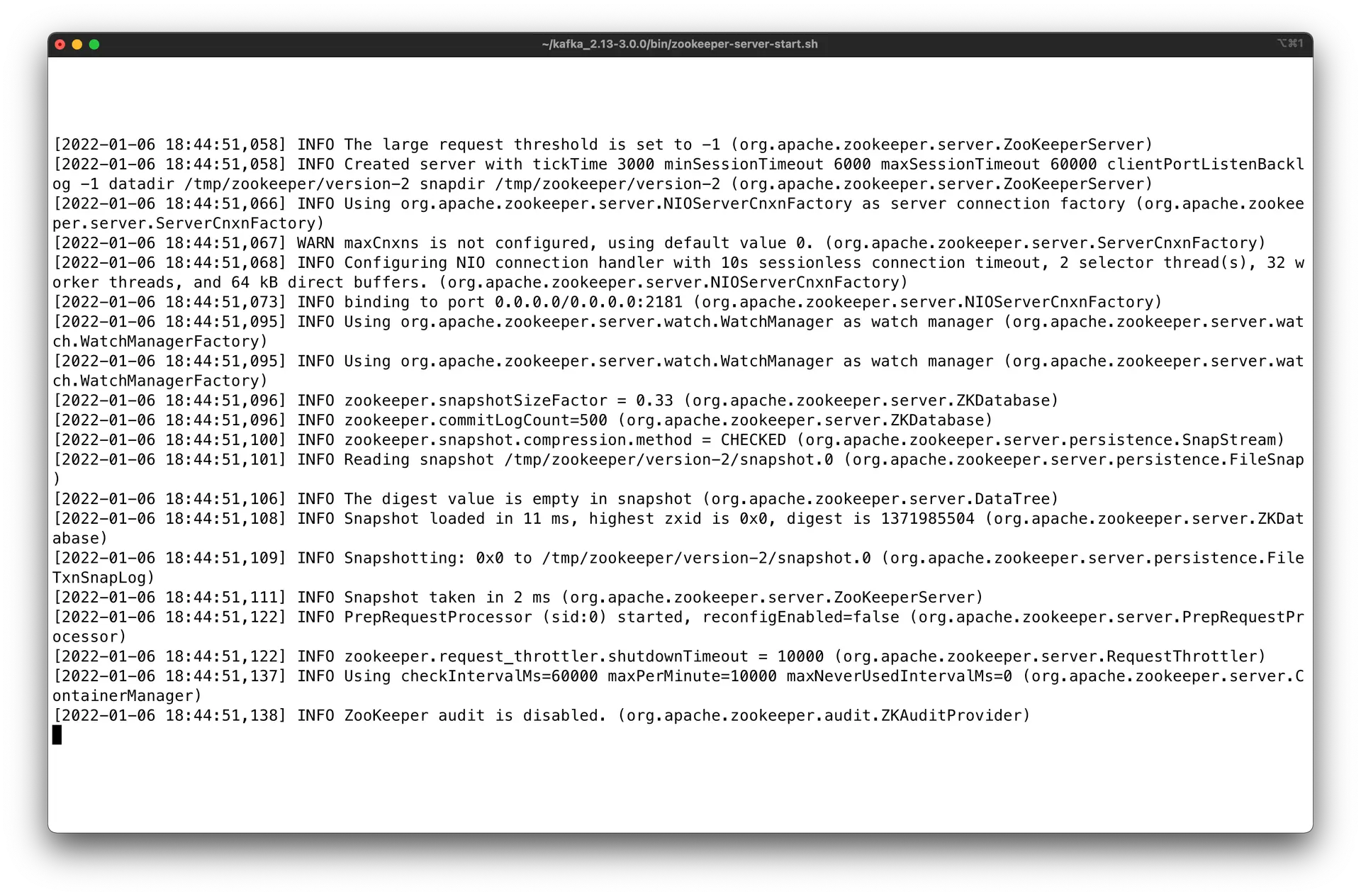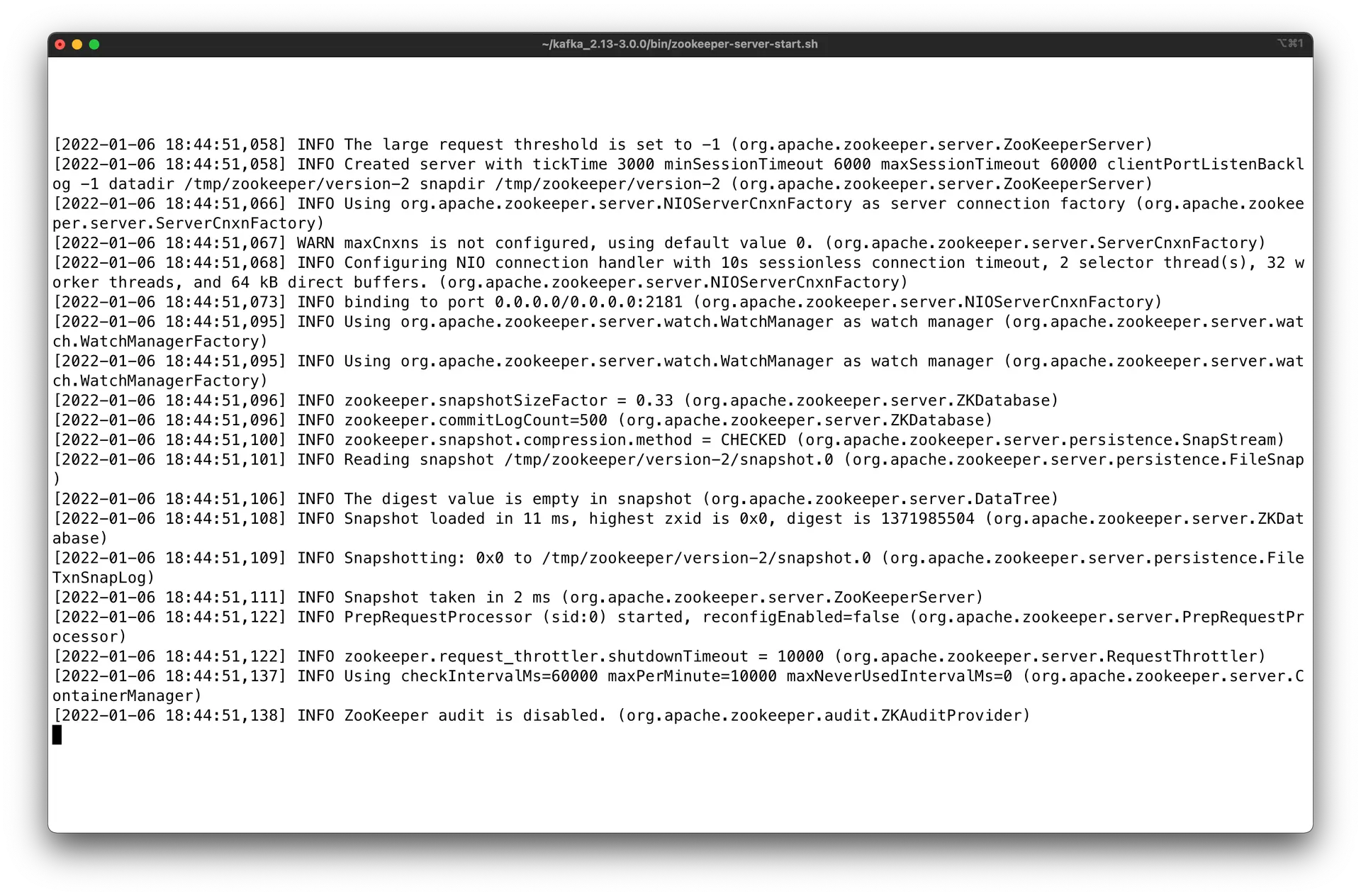Learn how to start Apache Kafka on Mac OS with Homebrew (brew)
How to install Kafka with Homebrew?
-
Install Homebrew
-
Run
brew install kafka
-
Start Zookeeper using the CLI
-
Start Kafka using the CLI in another terminal
Control vs HomebrewFor more control over your Kafka installation and different binary versions, we prefer using the method above instead of Homebrew. Nonetheless, here are the steps to install Kafka using Homebrew
/bin/bash -c "$(curl -fsSL https://raw.githubusercontent.com/Homebrew/install/HEAD/install.sh)"
/usr/local/Cellar. Macs with Apple silicon will install Kafka under opt/homebrew/Cellar. In both cases, the files will be linked into other directories:
-
Binaries and scripts will be in
/usr/local/bin or opt/homebrew/bin
-
Kafka configurations will be in
/usr/local/etc/kafka or opt/homebrew/etc/kafka
-
Zookeeper configuration will be in
/usr/local/etc/zookeeper or opt/homebrew/etc/zookeeper
-
The
log.dirs config (the location for Kafka data) will be set to /usr/local/var/lib/kafka-logs or opt/homebrew/var/lib/kafka-logs
Macs with Apple ChipsRemember, if you have a Mac with an M chip from Apple, you will need to replace /usr/local/ with /opt/homebrew/. The instructions are identical otherwise.
Start Zookeeper
Apache Kafka depends on Zookeeper for cluster management. Hence, prior to starting Kafka, Zookeeper has to be started. There is no need to explicitly install Zookeeper, as it comes included with Apache Kafka.
After installation is complete, you can start Zookeeper using the following command
/usr/local/bin/zookeeper-server-start /usr/local/etc/zookeeper/zoo.cfg
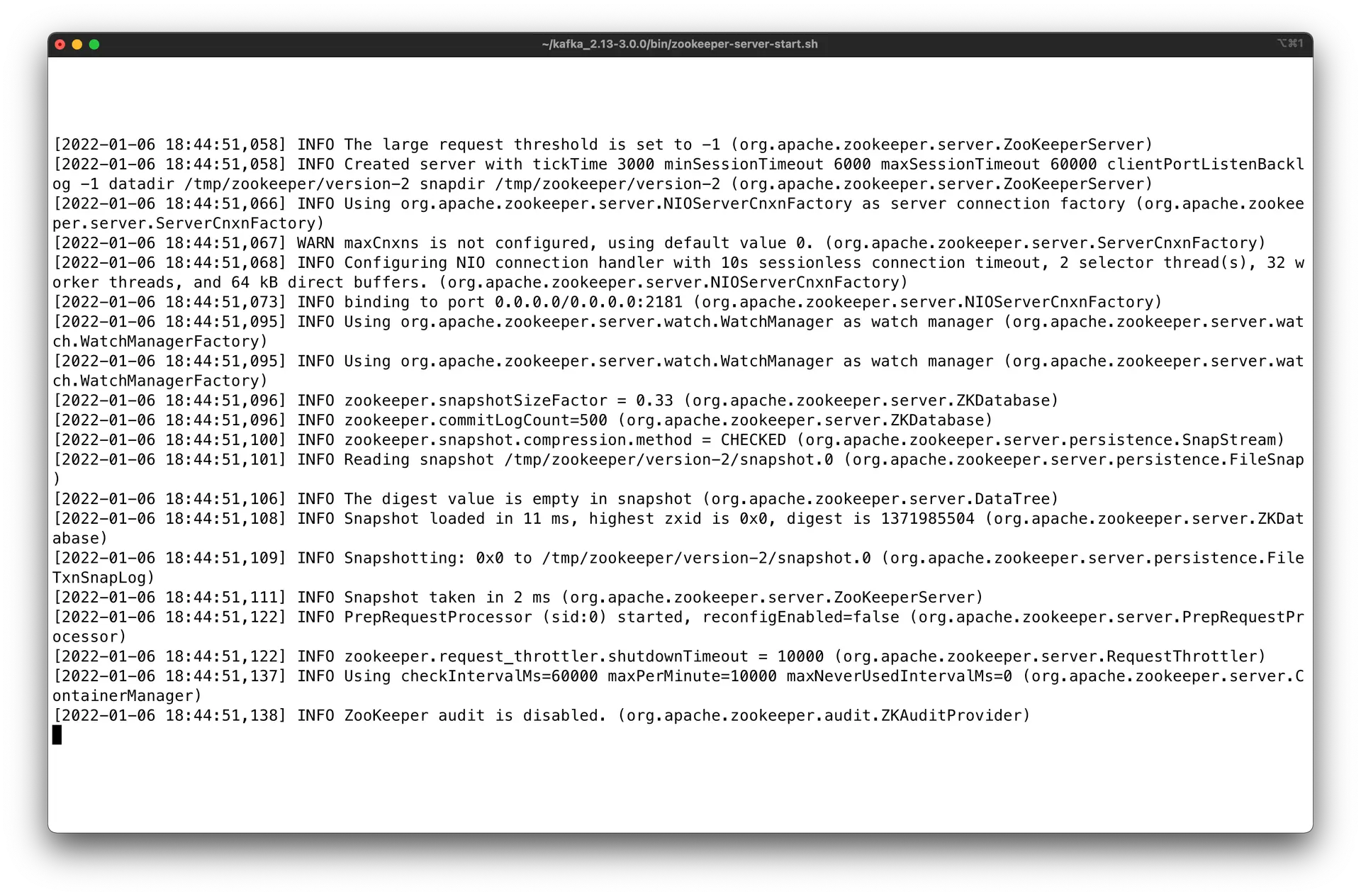
Start Apache Kafka
Open another Terminal window and run the following command from the root of Apache Kafka to start Apache Kafka.
/usr/local/bin/kafka-server-start /usr/local/etc/kafka/server.properties
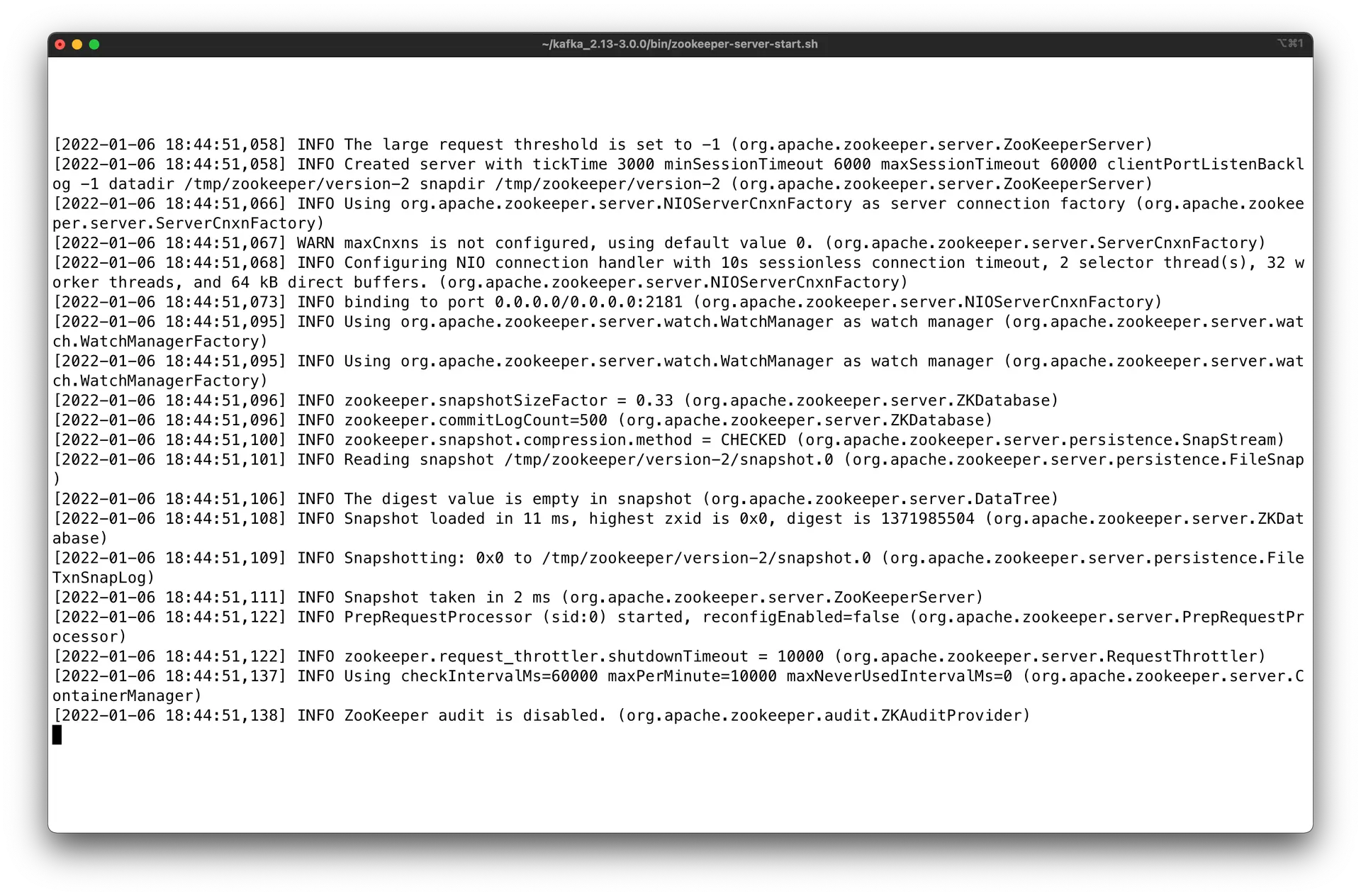 Ensure to keep both terminal windows opened, otherwise you will shut down Kafka or Zookeeper.
Kafka is now started, congratulations!
Ensure to keep both terminal windows opened, otherwise you will shut down Kafka or Zookeeper.
Kafka is now started, congratulations!
Optional: changing the Kafka and Zookeeper data storage directory when using Homebrew
For Zookeeper:
-
edit the
zoo.cfg file at /usr/local/etc/zookeeper/zoo.cfg and set the following to your heart’s desire dataDir=/your/path/to/data/zookeeper
-
start Zookeeper using the update
zoo.cfg file as shown above
-
you can also make a copy of the
zoo.cfg file anywhere in your computer and edit that file instead, and reference it in the Zookeeper start command shown above
For Kafka:
-
edit the
server.properties file at /usr/local/etc/kafka/server.properties and set the following to your heart’s desire log.dirs=/your/path/to/data/kafka
-
start Zookeeper using the update
server.properties file as shown above
-
you can also make a copy of the
server.properties file anywhere in your computer and edit that file instead, and reference it in the Zookeeper start command shown above.