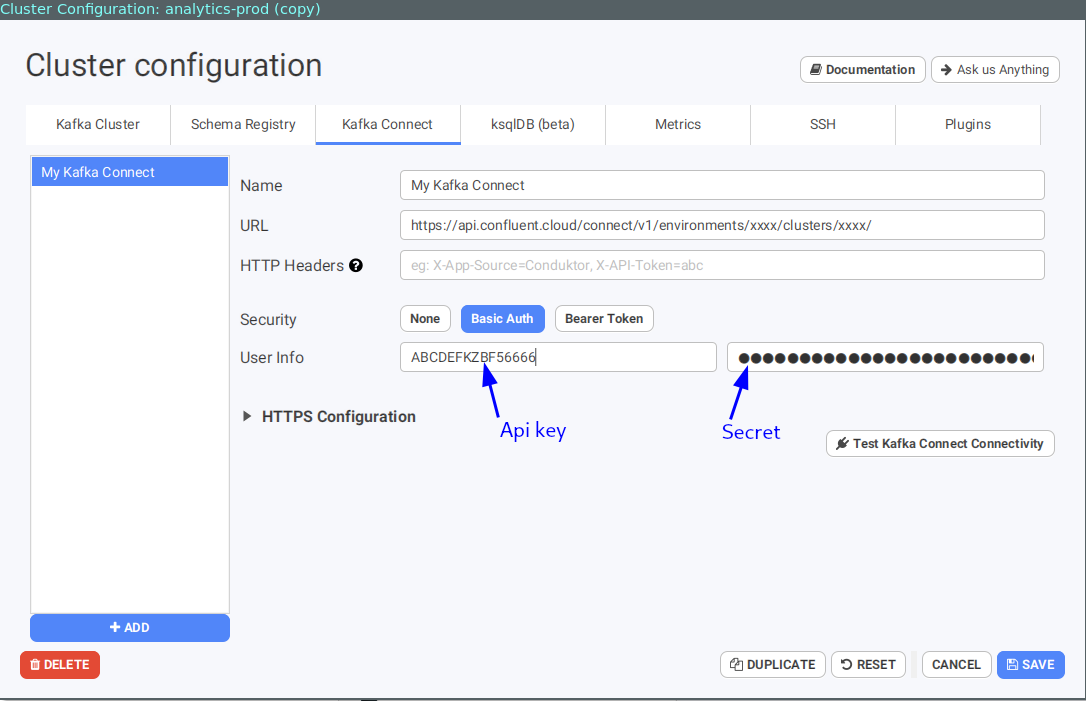How to start with Confluent Cloud kafka connect?
Generate an API key
You need to generate an API key and secret to act as username and password specific for kafka connect. Do not use the Kafka credentials you should already got, this won’t work. This can be done using Confluent Cloud CLI tool:ccloud. Install it using the official documentation: https://docs.confluent.io/ccloud-cli/current/install.html
- Login and select your environment if you have several of them:
- Generate a key: write down the key & secret:
- The API Key is the username, the Secret is the token
kafka connect URL
- Get the ID of the environment where your cluster is located:
- Get the ID of the kafka cluster :
- Then build the kafka connection URL for this env-id cluster-id couple
Configure Conduktor using this API key
Configure your Conduktor with all these elements, selecting Basic Auth to add the username/password: