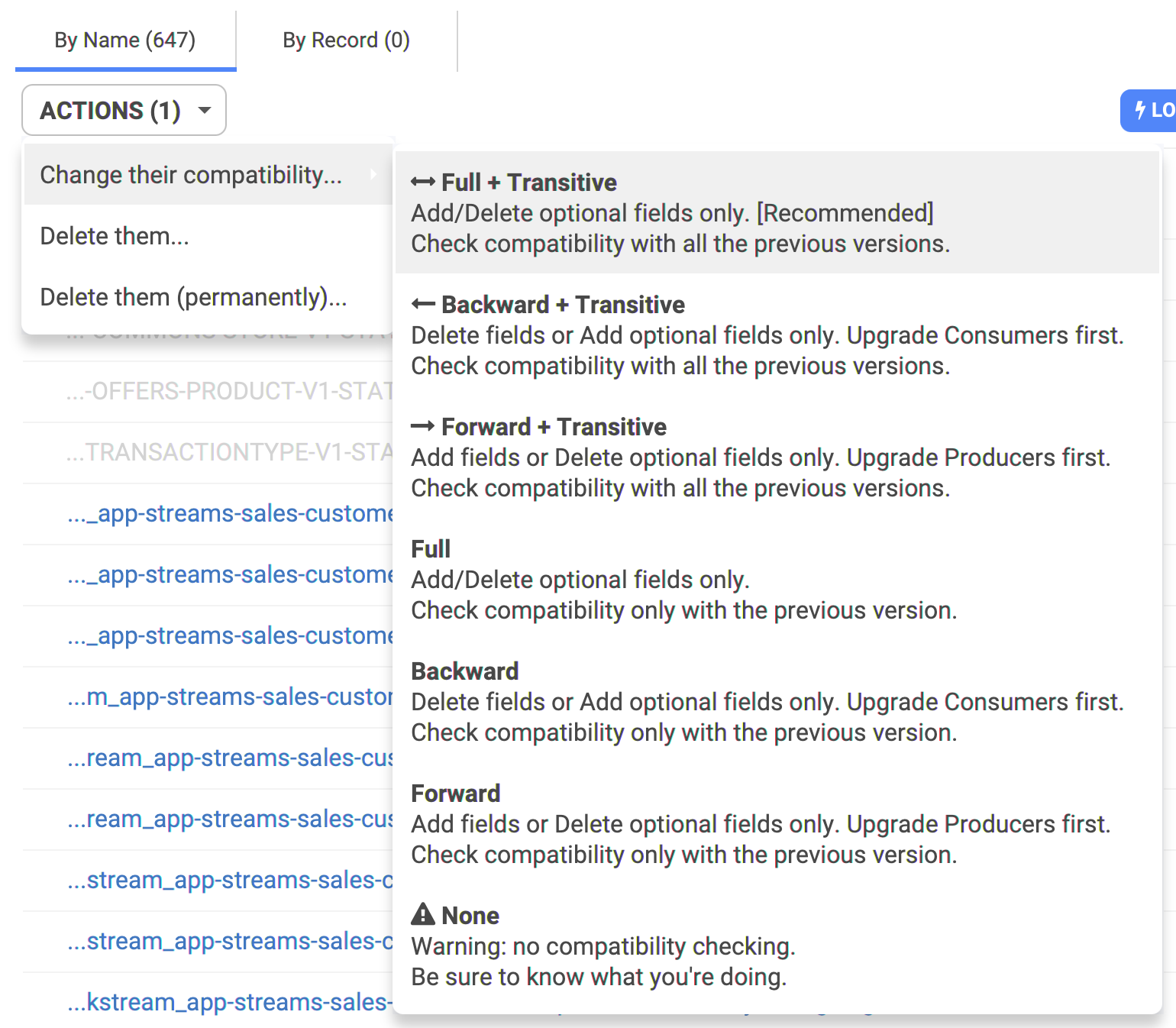Subjects & Schema Compatibilities
Compatibilities
Long story short, there are 7 modes of compatibility handled by the Schema Registry:
Transitive means the whole lineage of schemas is verified. Not transitive means
only the last 2 schemas are verified.
- Full + Transitive: The safest, recommended.
- Add/Delete optional fields only.
- You can ONLY add optional fields (basically, all your fields are optional!): the consumer must explicitly handle the case each field is not present
- You can upgrade the Consumers or Producers like you want, no worries.
- Backward + Transitive
- Delete fields or Add optional fields only.
- Upgrade Consumers first (in case a mandatory field was deleted).
- Forward + Transitive:
- Add fields or Delete optional fields only.
- Upgrade Producers first (produce new mandatory fields before consumers)
- Full: Almost the safest.
- Add/Delete optional fields only.
- You can ONLY add optional fields (basically, all your fields are optional!): the consumer must explicitly handle the case each field is not present
- You can upgrade the Consumers or Producers like you want, no worries.
- Backward
- Delete fields or Add optional fields only.
- Upgrade Consumers first (in case a mandatory field was deleted).
- Check compatibility only with the previous version
- Forward
- Add fields or Delete optional fields only.
- Upgrade Producers first (produce new mandatory fields before consumers).
- Check compatibility only with the previous version
- None: Be careful.
- No compatibility checking. You can push incompatible schemas as you want.
- Be sure to know what you’re doing
You can see them in Conduktor, at the different places where you can change it (global or per subject):
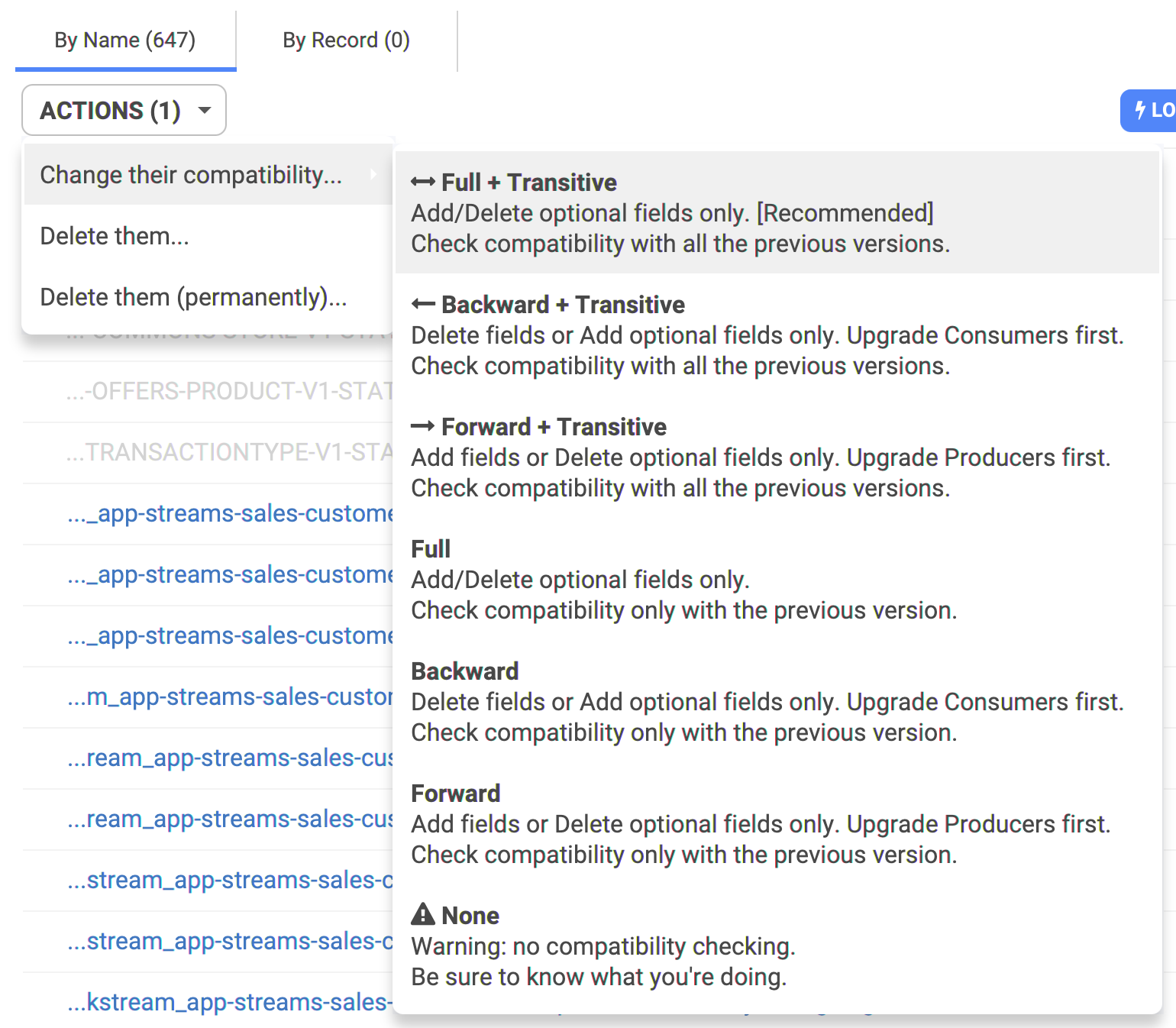
Resources
Confluent has a really good article about compatibility.