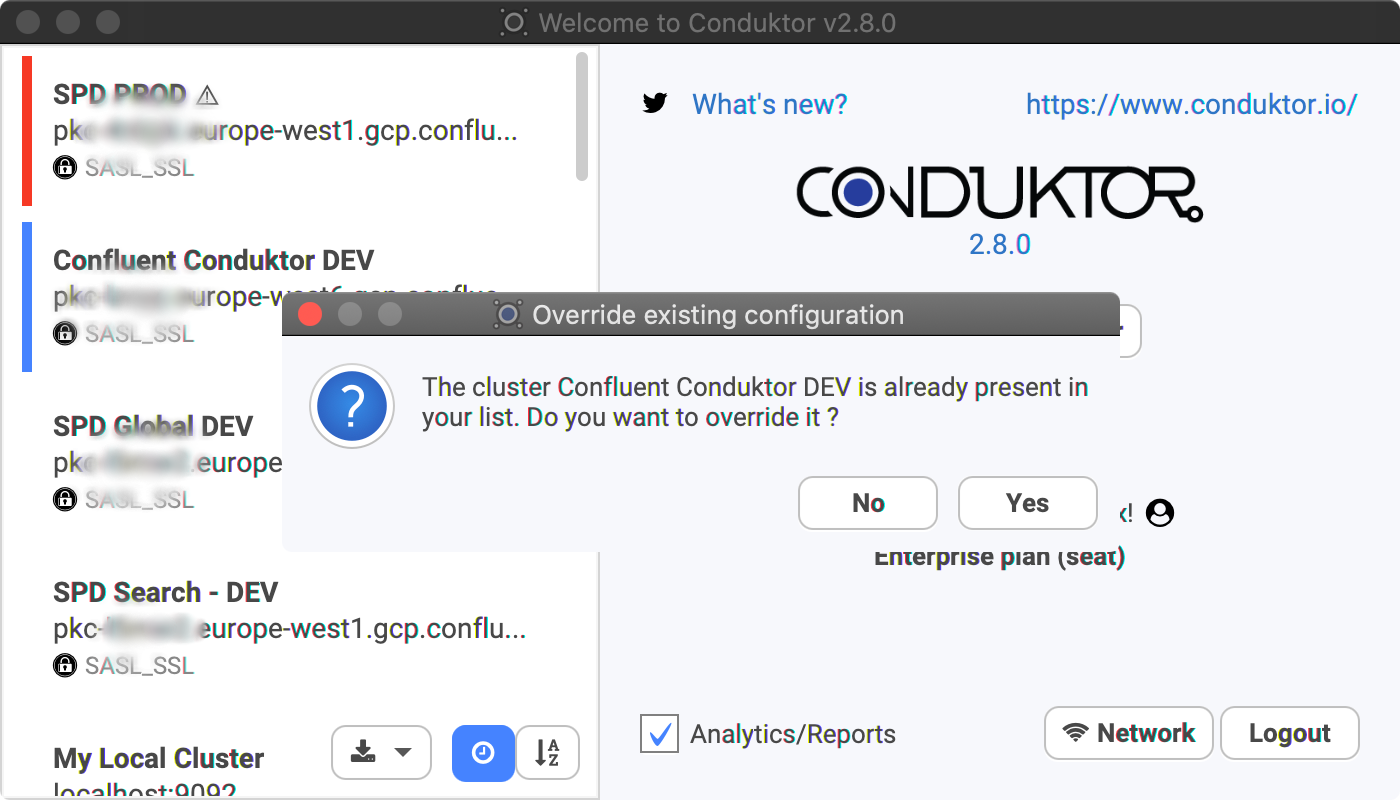Import/Export configurations
This feature is for Enterprise users where this is typically needed, to share your configuration with your team. You can also use GitHub to auto-synchronize your configuration with your team.Export the configuration all several clusters
With the export button you can export all your cluster in a single file.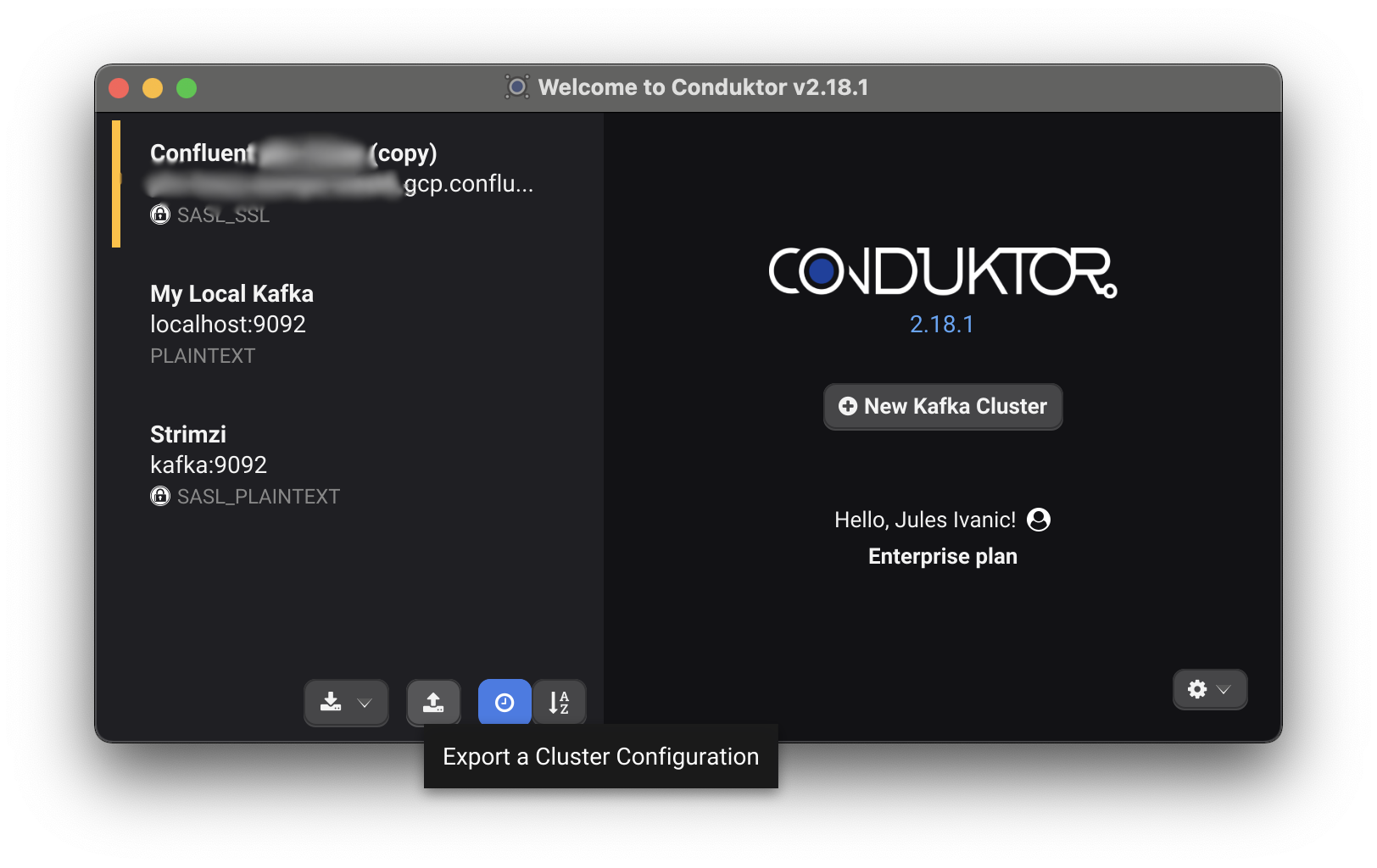
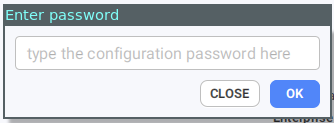
Export a specific Cluster Configuration
On the welcome screen, you can export your configuration to a file (cluster-name.json).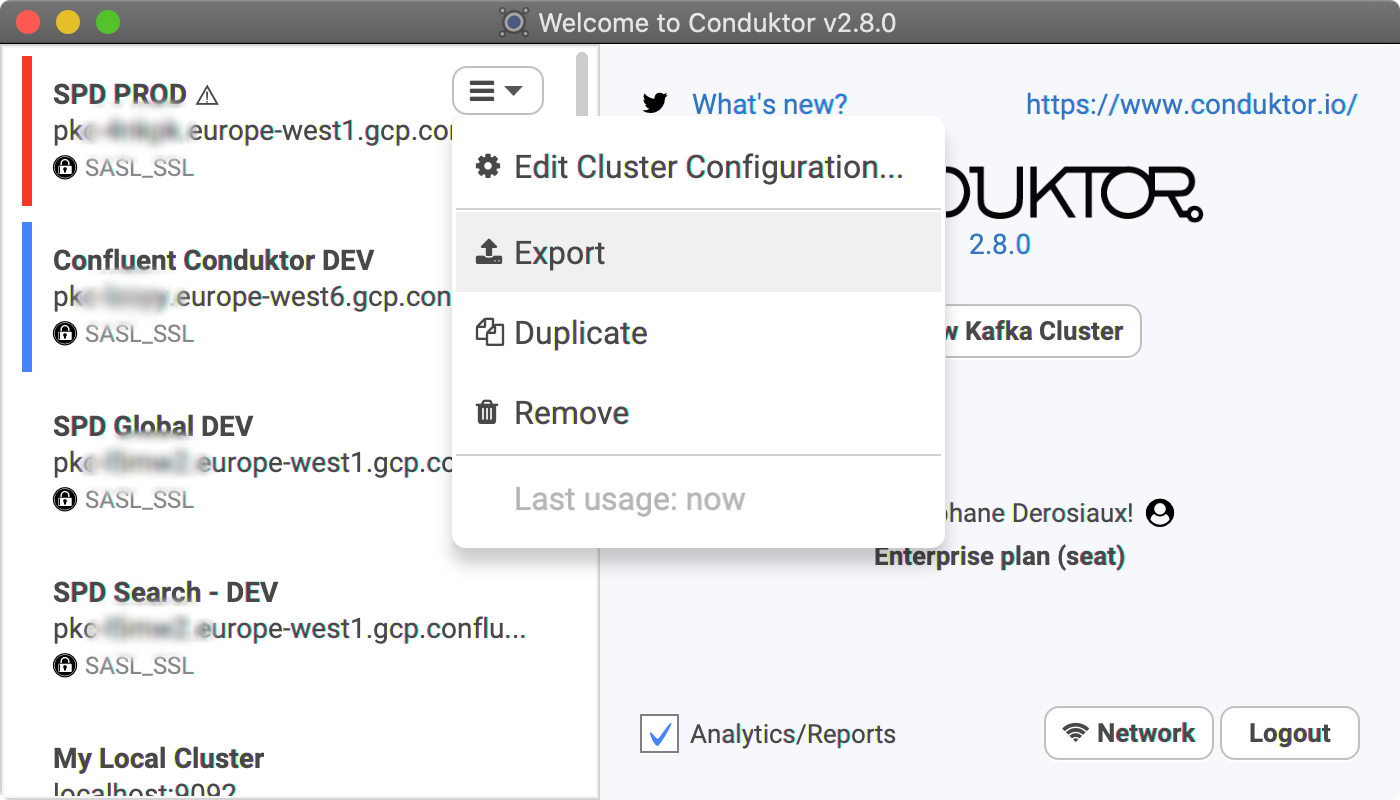
Import Configurations
You can import Cluster Configurations from a file, from GitHub or directly from your clipboard! If the cluster already exist,we will ask you if you want to override the existing cluster configuration or not (see below).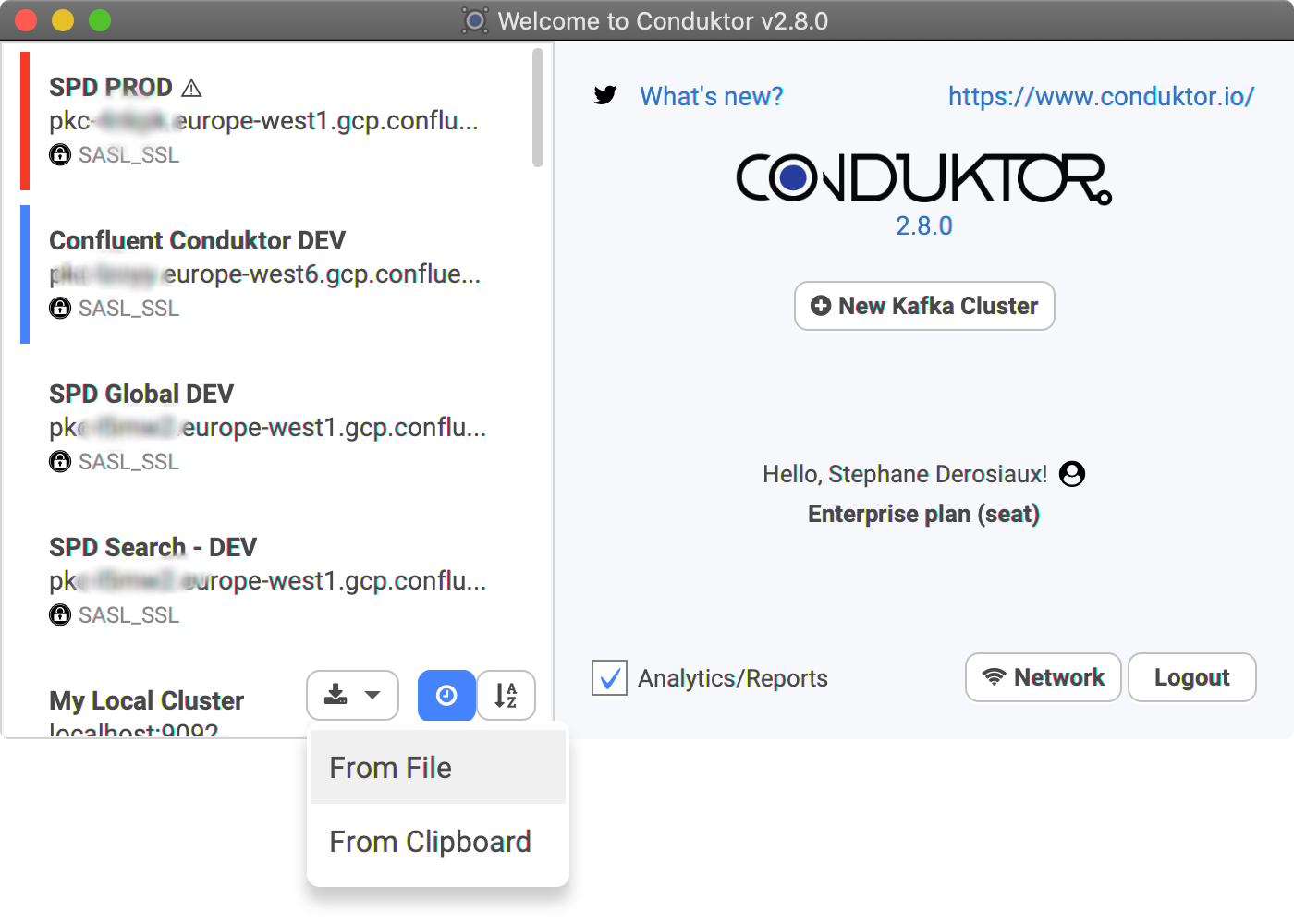
Overriding or Copying an existing cluster configuration
Conduktor will detect if you already have the cluster configuration and will ask you what to do. This can happen when you clone a configuration of yours for instance, or if you just want to update a cluster configuration that you got from someone.