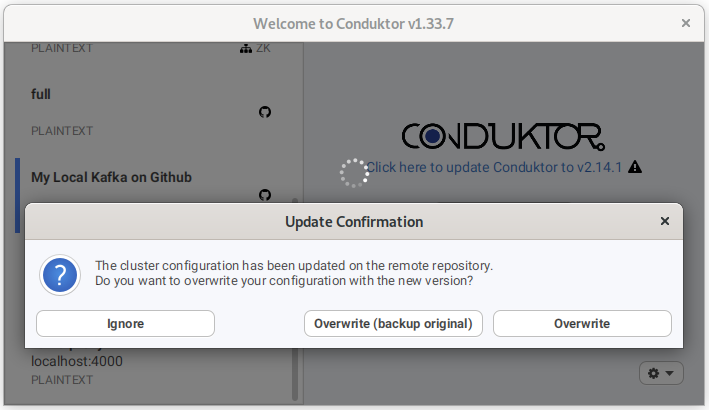GitHub (Enterprise subscription)
How to share a cluster configuration with teammates using Github
- As a Team Manager:
- Export the configuration cf : Import/Export
- Commit the file on a Github repository (can be private)
- Share the github URL of the file to your teammates
How to import clusters configuration from github
On the welcome screen select import from github.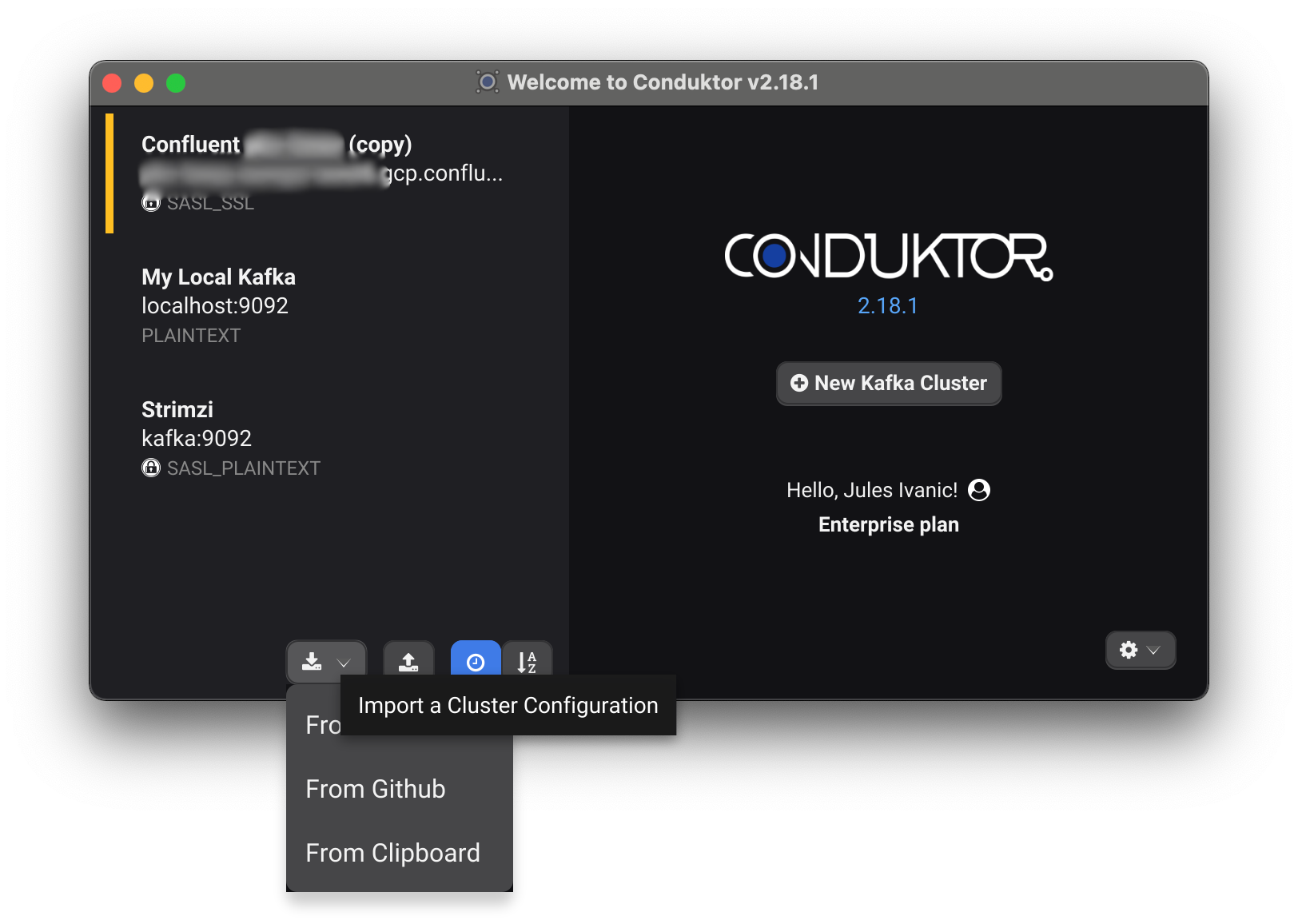
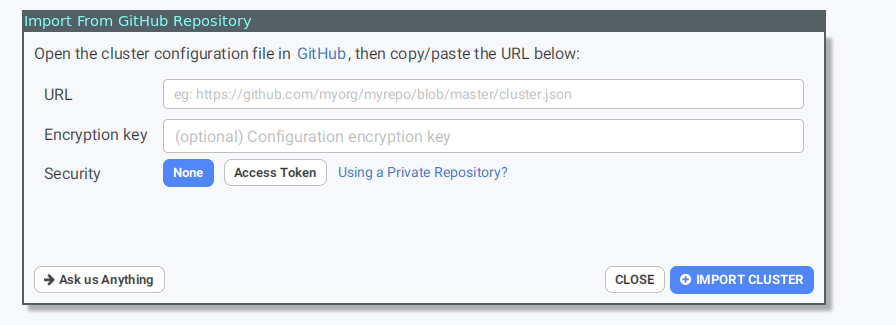
What if I have a Private Repository?
If your repository is private, you can easily create a Github token:- The “Generate” button will bring you to a pre-filled github form to generate the token:
How to update a shared configuration
If you want to push a modification of the cluster configuration, just re-export the modified cluster configuration and commit the updated file on Github, at the same location. Now, next time on of your teammate connect to this cluster, he will prompted to update his configuration: