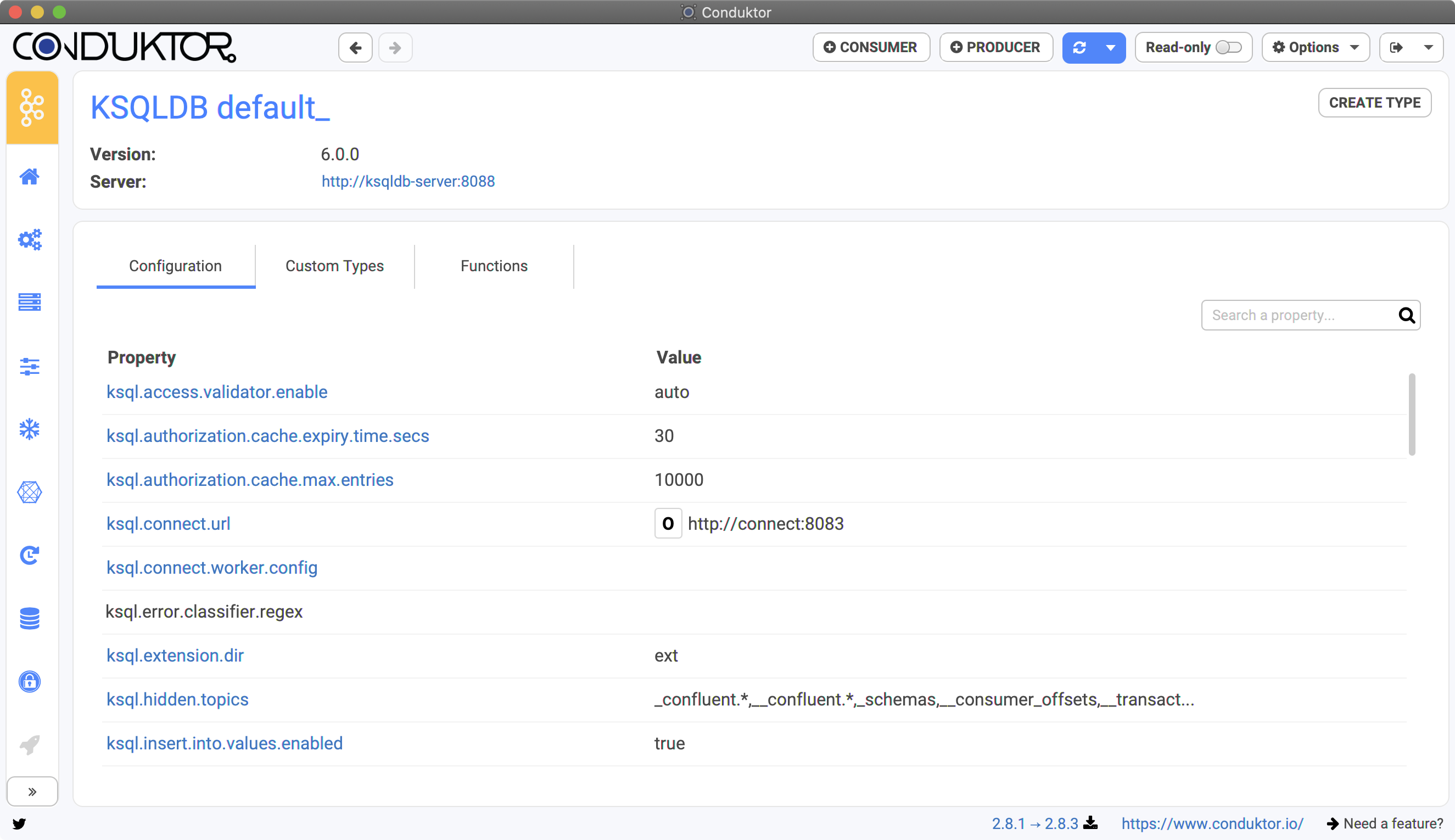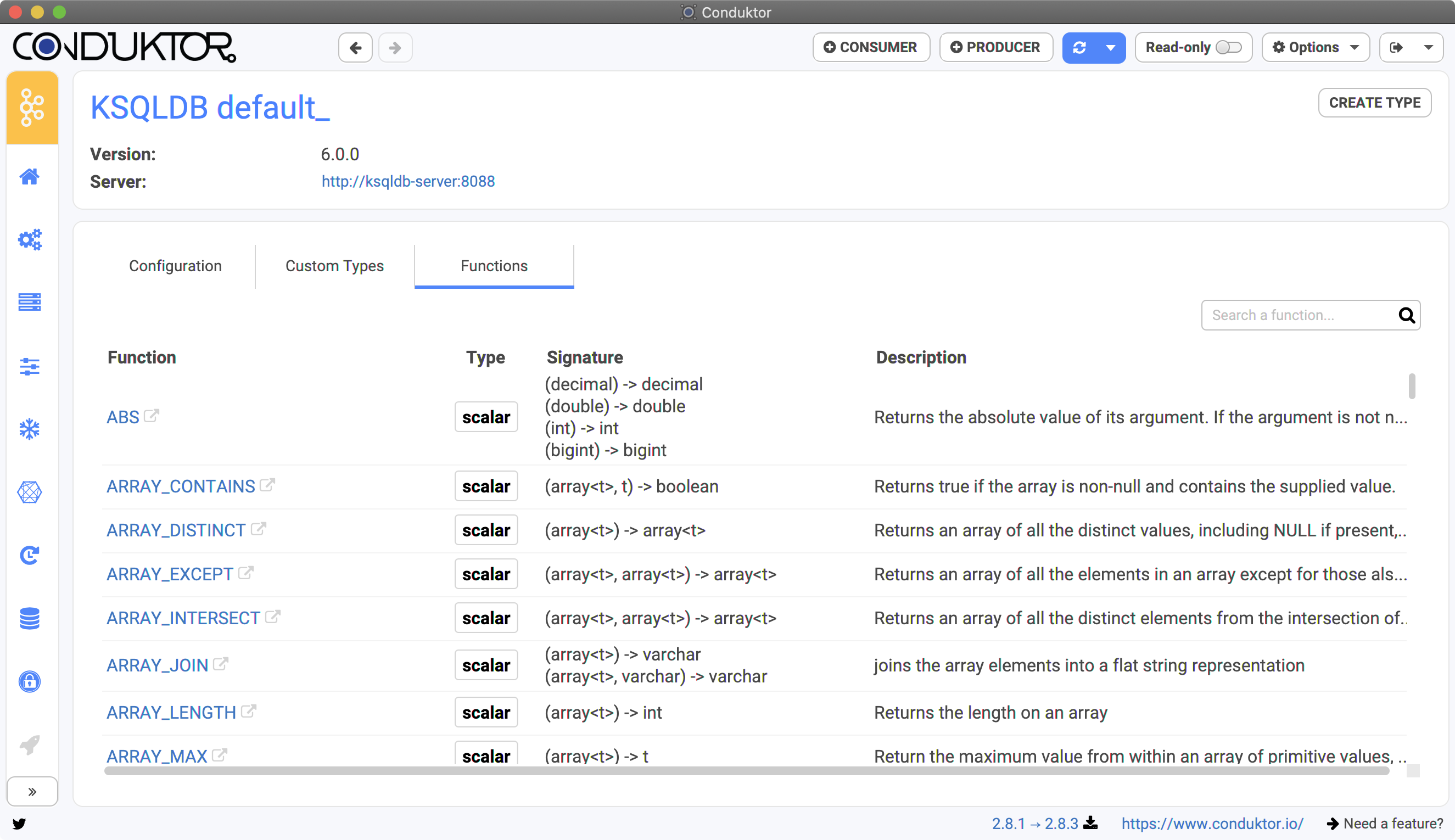What to do with ksqlDB?
Conduktor shows the most useful informations you need to work with ksqlDB:- Streams: real-time streaming!
- Tables: when you GROUP BY a stream, it gives you a TABLE for instance (aggregation by key for instance)
- Queries: the running queries on your cluster.
- Services: you can connect to multiple ksqlDB clusters in Conduktor, each has its own configurations, custom types etc. ksqlDB distinguishes its clusters by the “Service” name.
- Types: you can create type alias instead of always relying on the raw types (such as
address<string, string>, you can now use theaddresstype in your streams and tables)
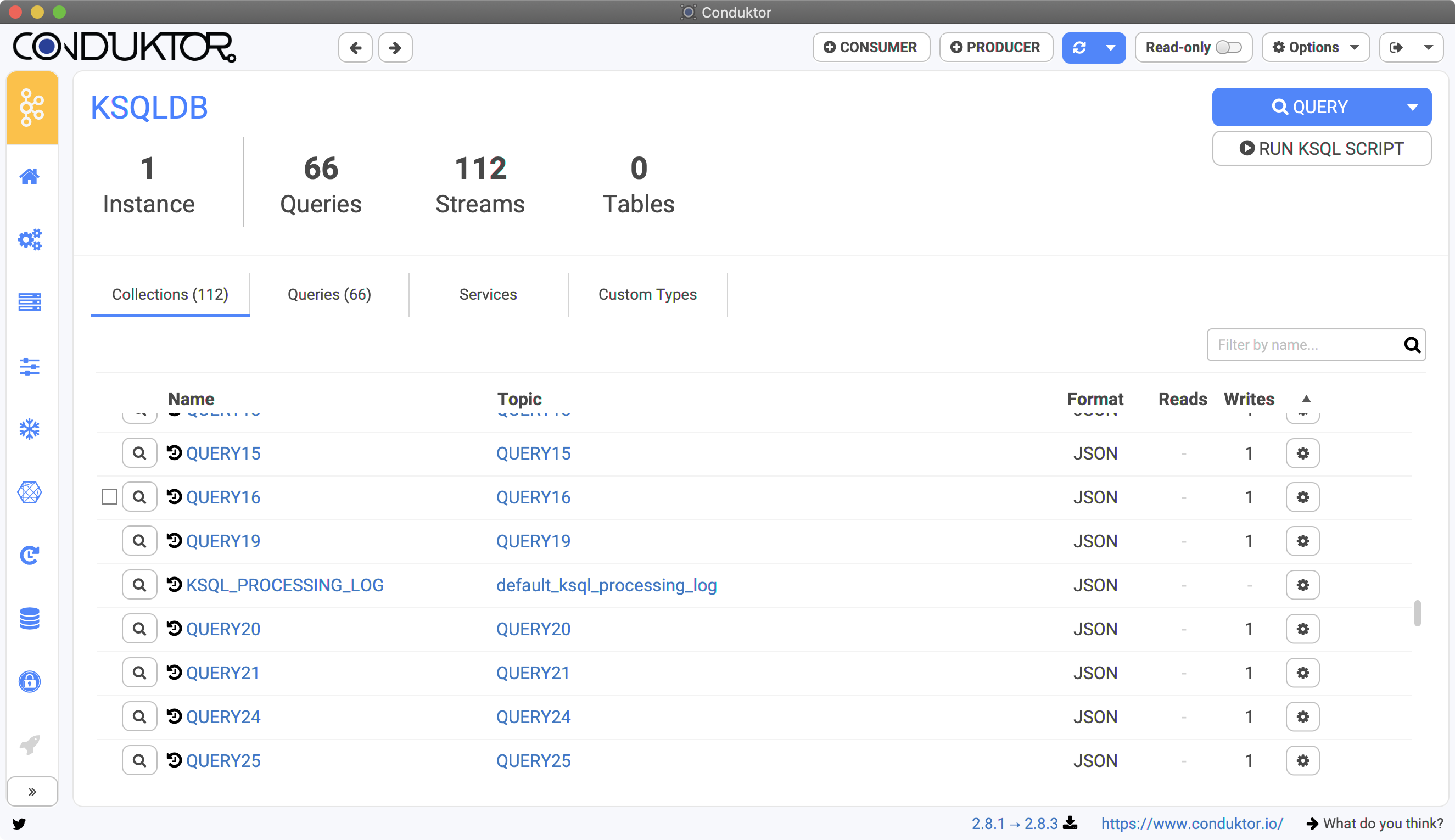
Collections Details
The details of the Stream or Table shows many things:- The format of the key / value (only Value before 0.14.x)
- The topic from which the data are read
- The queries reading from or writing into this stream
- The fields of the stream / table, to understand the data
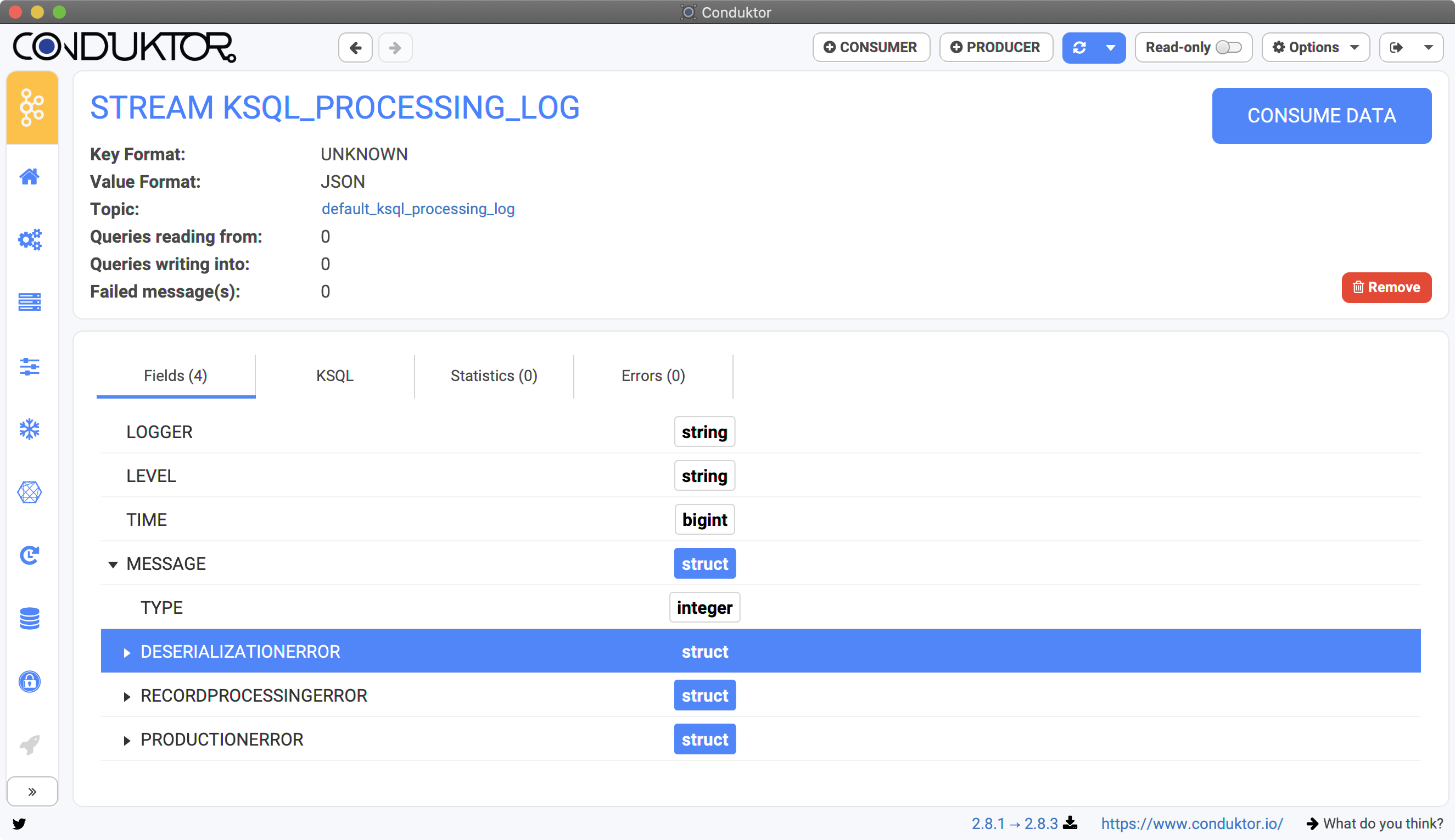
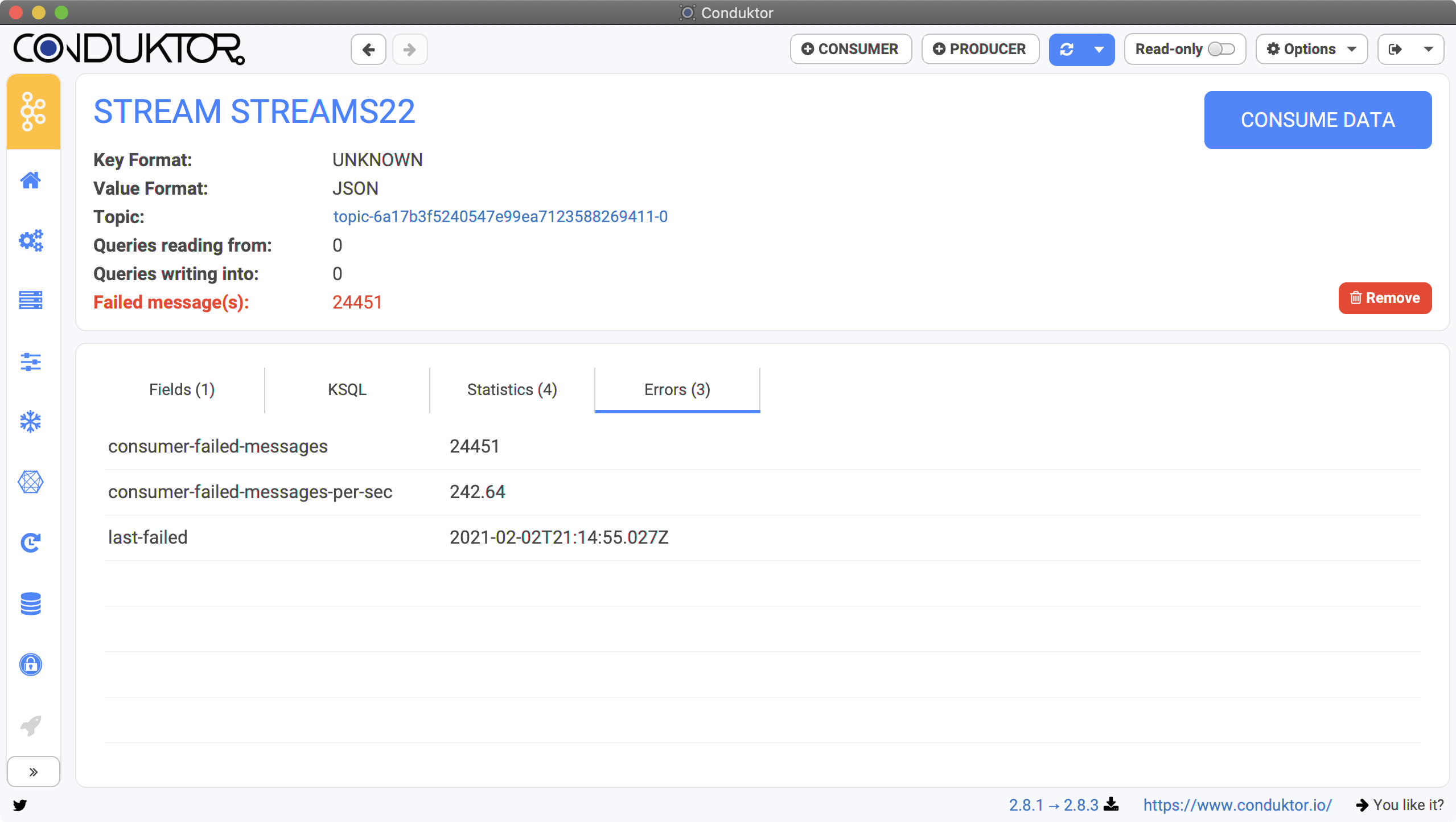
Services
You can connect to multiple ksqlDB clusters in Conduktor, each has its own configurations, custom types etc. ksqlDB distinguishes its clusters by the “Service” name.- The default service name is generally “default_”
- You can see all the configuration of your service, if the properties have their default value or not
- Each service has its own custom types and functions
- New ksqlDB functions can be added to your clusters by deploying a package (.jar)