- proactively identify configuration issues,
- optimize storage costs,
- track governance metrics,
- monitor business-critical topics and more.
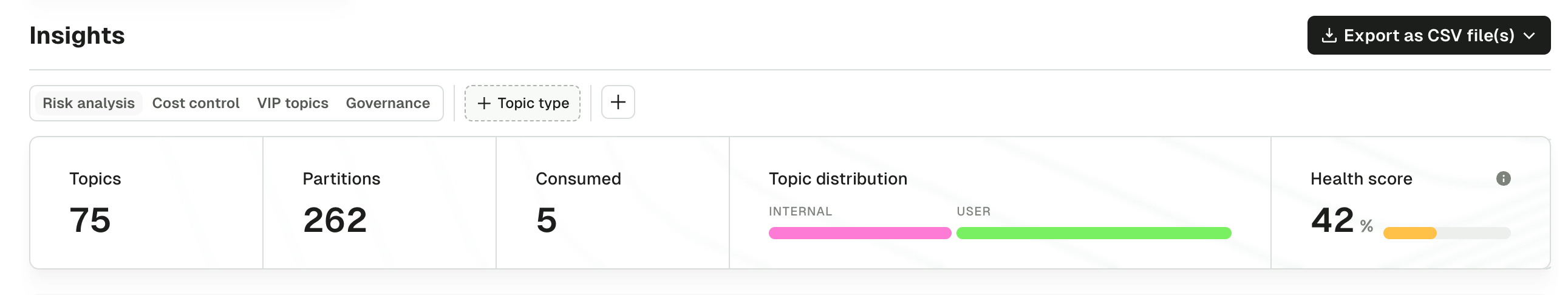
Overview
Insights analyzes your Kafka cluster data and presents actionable intelligence across four key areas:Risk analysis
Identify topics at risk of data loss, poor cluster efficiency or load imbalance.
Cost control
Find empty, stale or tiny topics.
VIP topics
Identify business-critical topics.
Governance
Track schema adoption, serialization formats and Self-service coverage.
Metrics summary
At the top of the dashboard you’ll see a cluster-wide summary of all the metrics:- Topics - the number of topics in the cluster
- Partitions - an aggregate partition count across all topics
- Consumed - the total number of consumer groups consuming from topics
- Topic distribution - a breakdown of topics by type (internal, streams or user)
- Health score - the cluster health indicator based on our risk analysis
Filter data
Use the filter at the top of the Insights dashboard to narrow down data across all sections. Filters apply globally to the summary metrics, risk analysis, cost control, VIP topics and governance sections. Filter topics by their classification:- Internal - internal topics (e.g.,
__consumer_offsets) - Streams - Kafka Streams internal topics (e.g., changelog, repartition topics)
- User - application topics created by you
Clicking a label in any table also applies it as a filter, making it easy to explore related topics.
Export data
You can export data as a .zip file containing CSV files. Choose whether to export all available Insights data or only section-specific metrics. When filters are applied, the export includes only the filtered data and file names include a-filtered suffix (e.g., risk-analysis-filtered.csv) to indicate the data is a subset of the full cluster.
The exported data can be shared with stakeholders, used in offline analysis, tracked over time to support capacity planning decisions or archived for audit purposes.