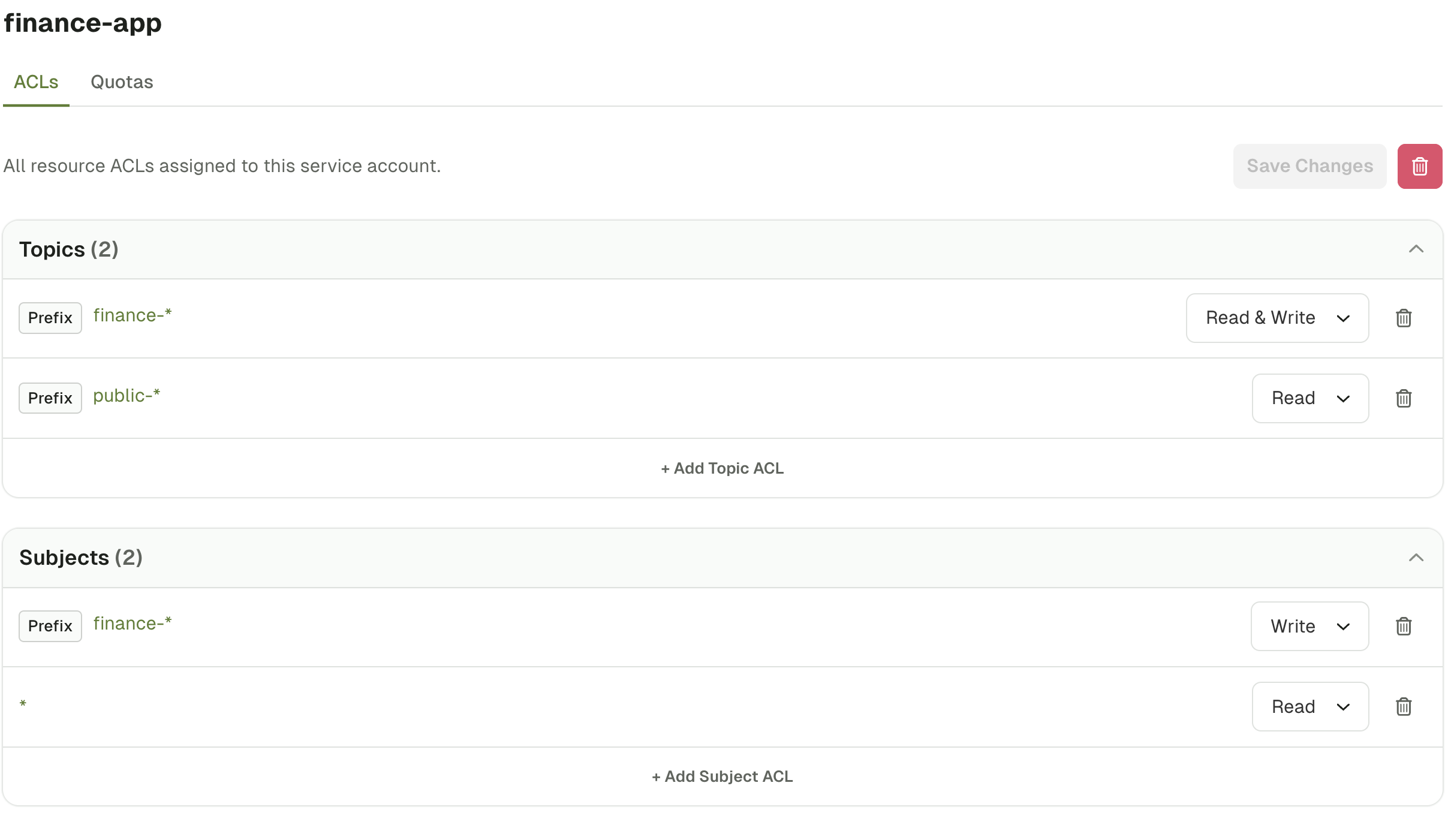View service accounts and manage ACLs
The Service Accounts page in Console offers a powerful design that aggregates ACLs to principal granularity. This lets you easily understand all the resource ACLs assigned to each service account.
- Use pre-configured permissions (e.g. Consumer, Producer, Admin)
- Manually define permissions
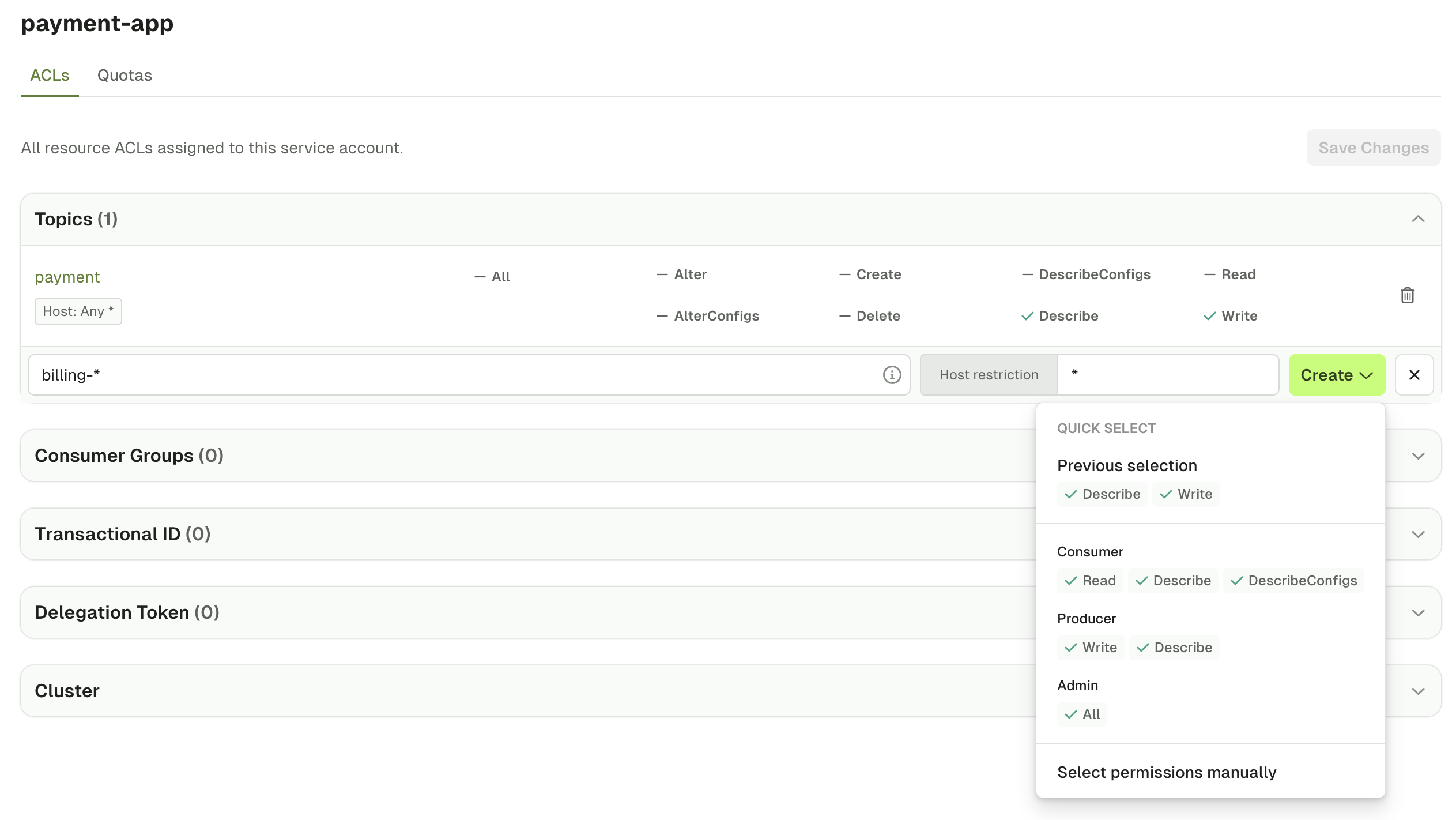
Provider integrations
Connect your Kafka provider to manage their benefits directly in Conduktor Console. The additional functionality you get from connecting your provider is made possible via their APIs. To use Kafka provider service account functionality, you have to configure the provider. Go to Settings > Clusters, select a cluster and use the Provider tab.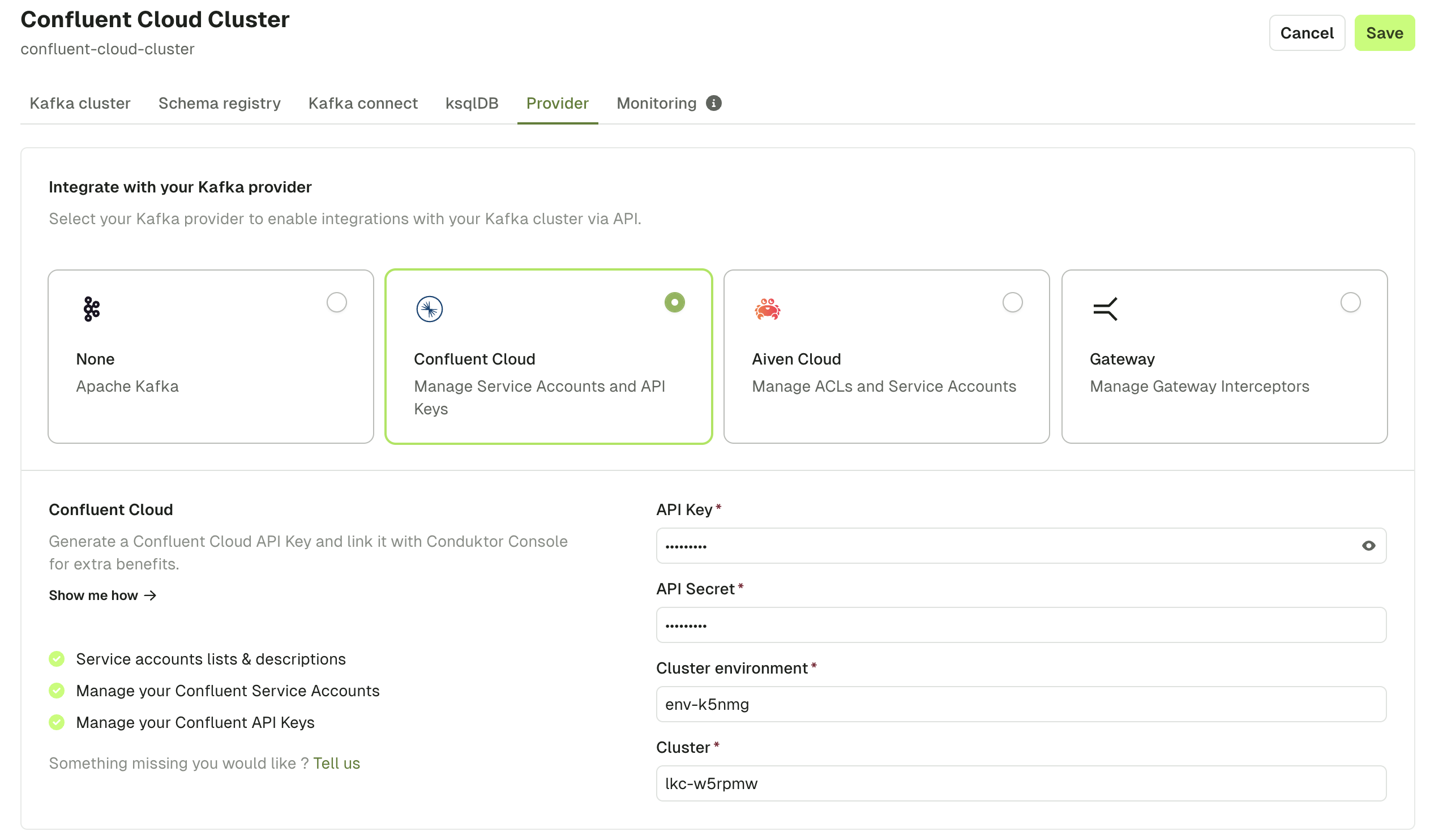
Confluent Cloud
When configuring Confluent Cloud as your provider, ensure you use Confluent Cloud API keys scoped to
Cloud resource management.To enable visibility of topic size metrics, ensure that the API key is scoped to the MetricsViewer role.- Manage service accounts and ACLs
- Manage API keys
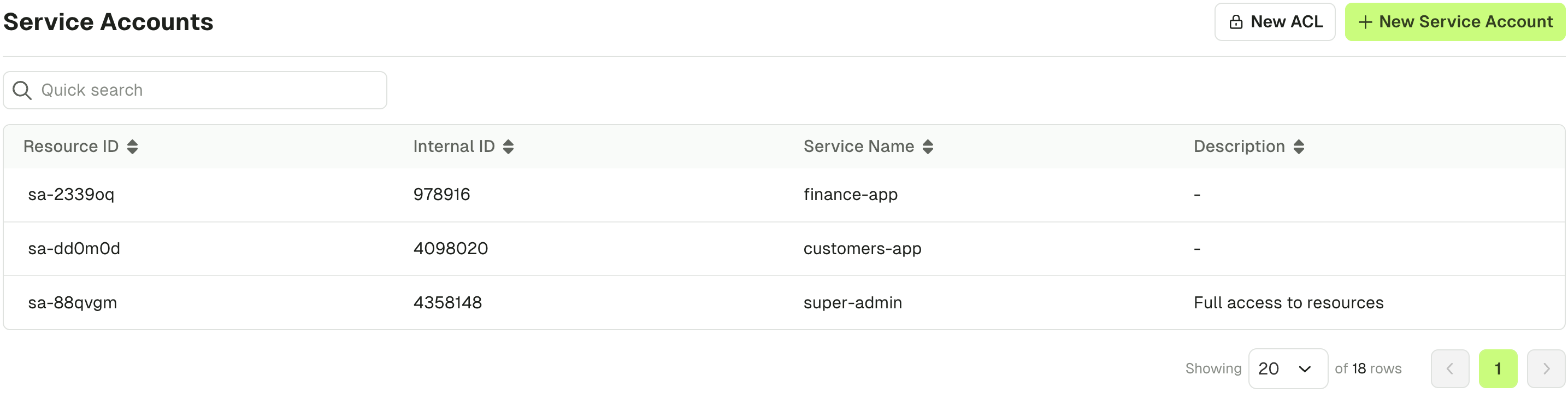
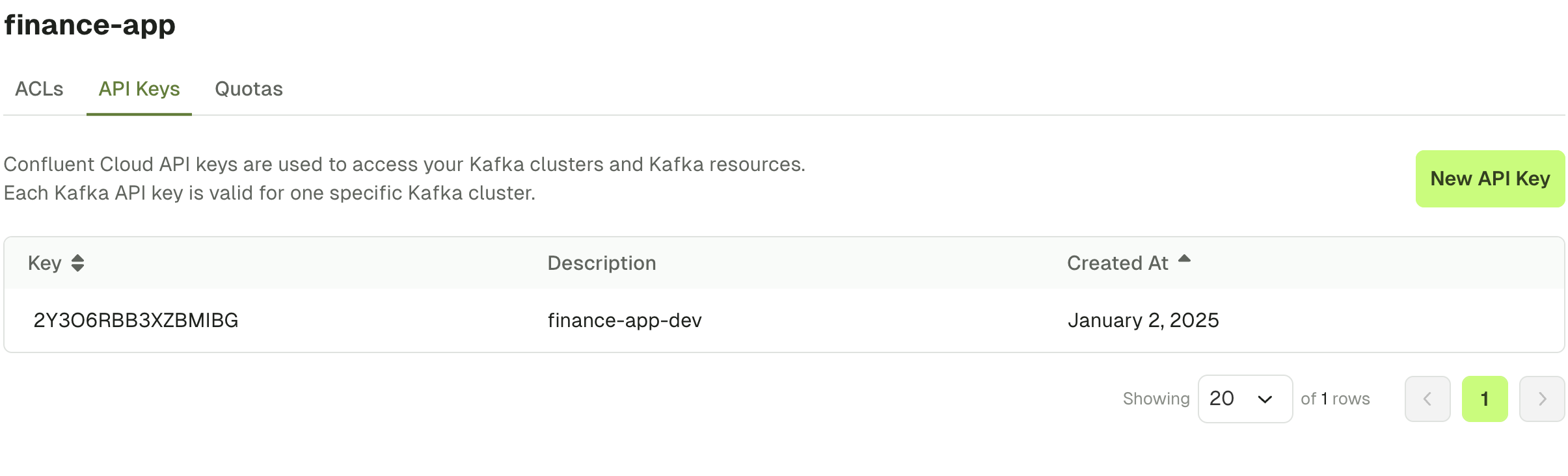
Aiven
When configuring Aiven as your provider, you can generate your API token following this guide , and get the project name and service name fields in the below locations from within the Aiven console.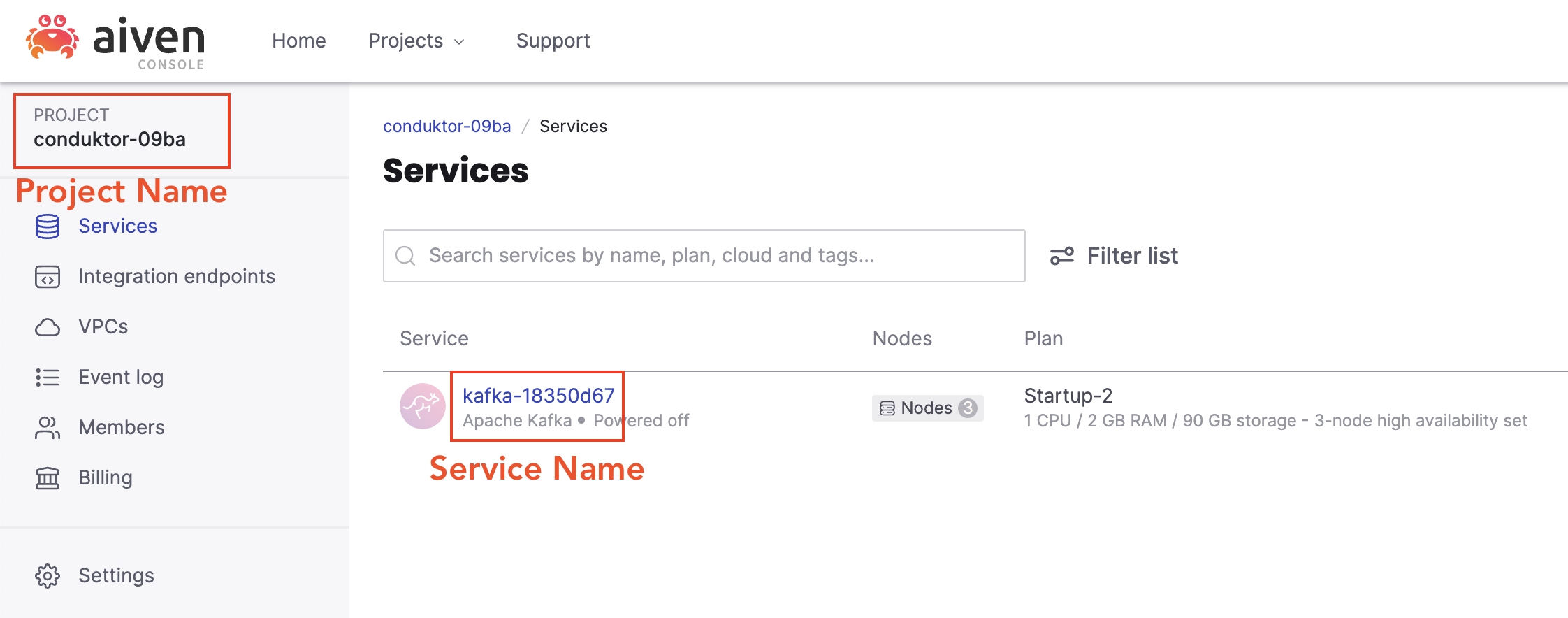
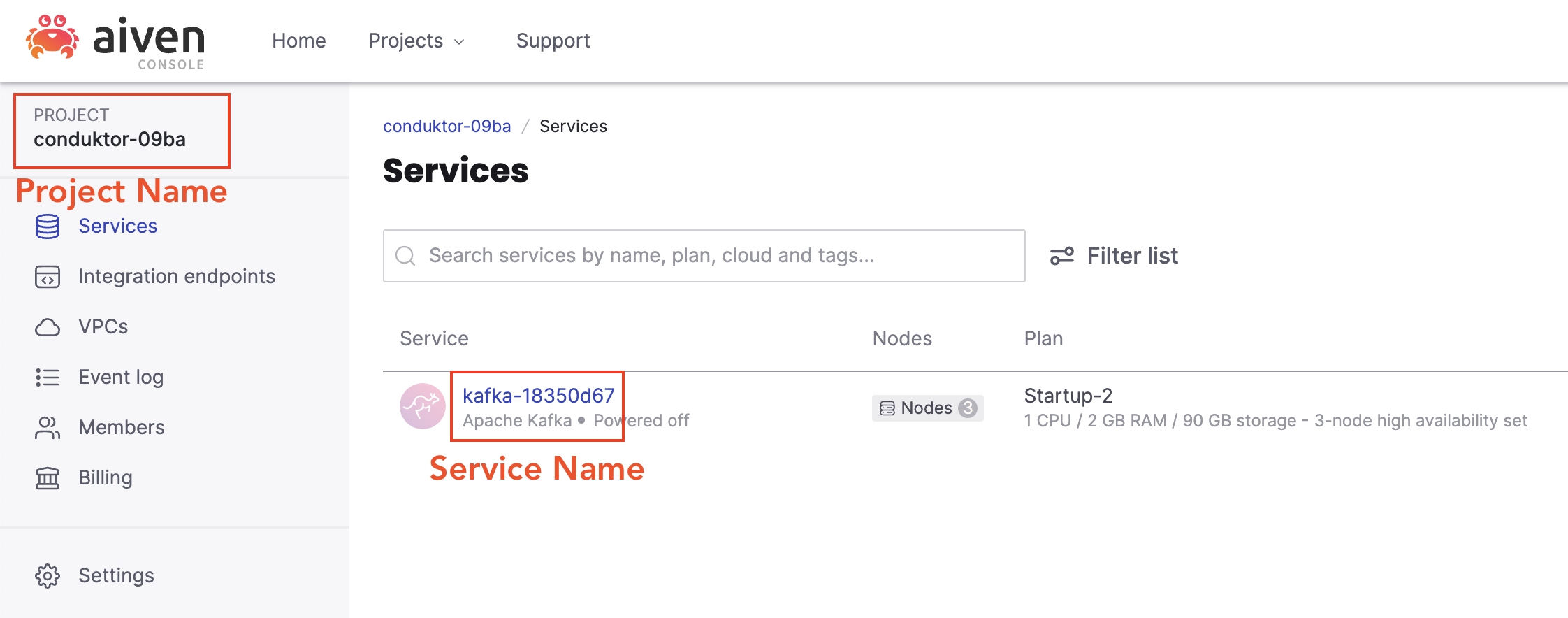
- Manage service accounts
- Manage ACLs