You don’t need a paid license to access Community Edition. Community Edition allows you to manage up to 3 Kafka clusters with up to 50 users, with limited access to advanced Conduktor features.
Apply your license
We recommend applying your license to the environment variables. Alternatively, you can add it to your YAML config file.- Use Console
- Use Gateway
- Environment variables
- YAML file
.env
Verify your license
Use Console to check that your license has been applied correctly. You can do this via the UI or by checking the logs.Use the UI
Log into Conduktor Console then go to Settings > Plan: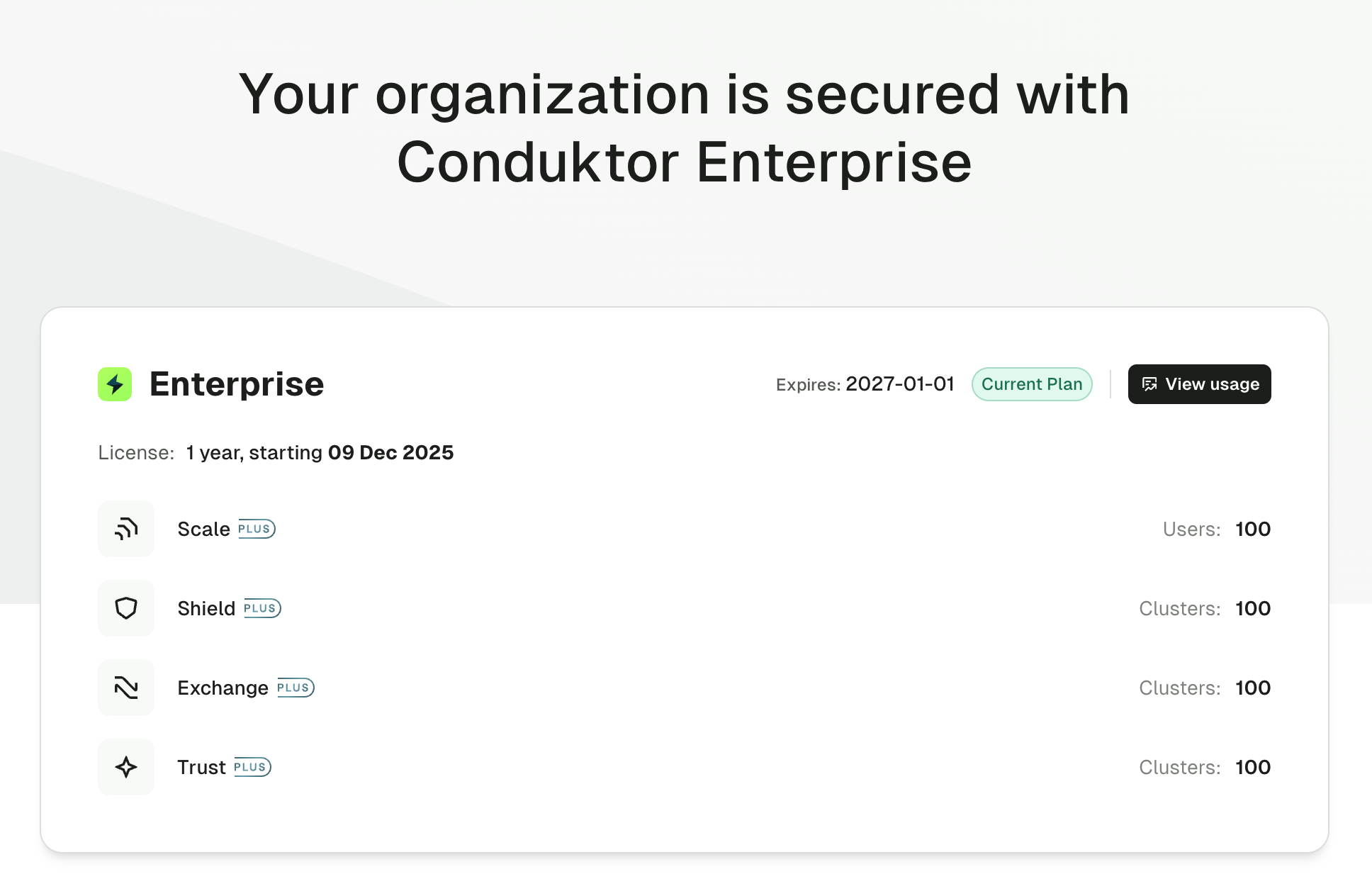
Use the logs
Run Console then check the top of the startup logs:License Enterprise is valid until 2026-01-01 00:00:00.Renew or update your license
To renew an existing or apply a new license, change theCDK_LICENSE value in the environment variables (or the license value in the YAML file, depending on your setup) and re-deploy the Conduktor Console container.Monitor license expiration
Both Console and Gateway expose Prometheus metrics to track the number of days remaining before license expiration:- Console:
console_license_remaining_days - Gateway:
gateway_license_remaining_days
Track Console usage
Usage data allows you to monitor Console usage and license utilization. You can see all active users, view Self-service applications and instance usage, view access requests and see the total number of Partner Zones and shared topics.Usage data is accessible to admin users only.
View usage data
In Console, go to Settings > Plan to view your current license details. Click View usage to open the usage dashboard.Tracked metrics
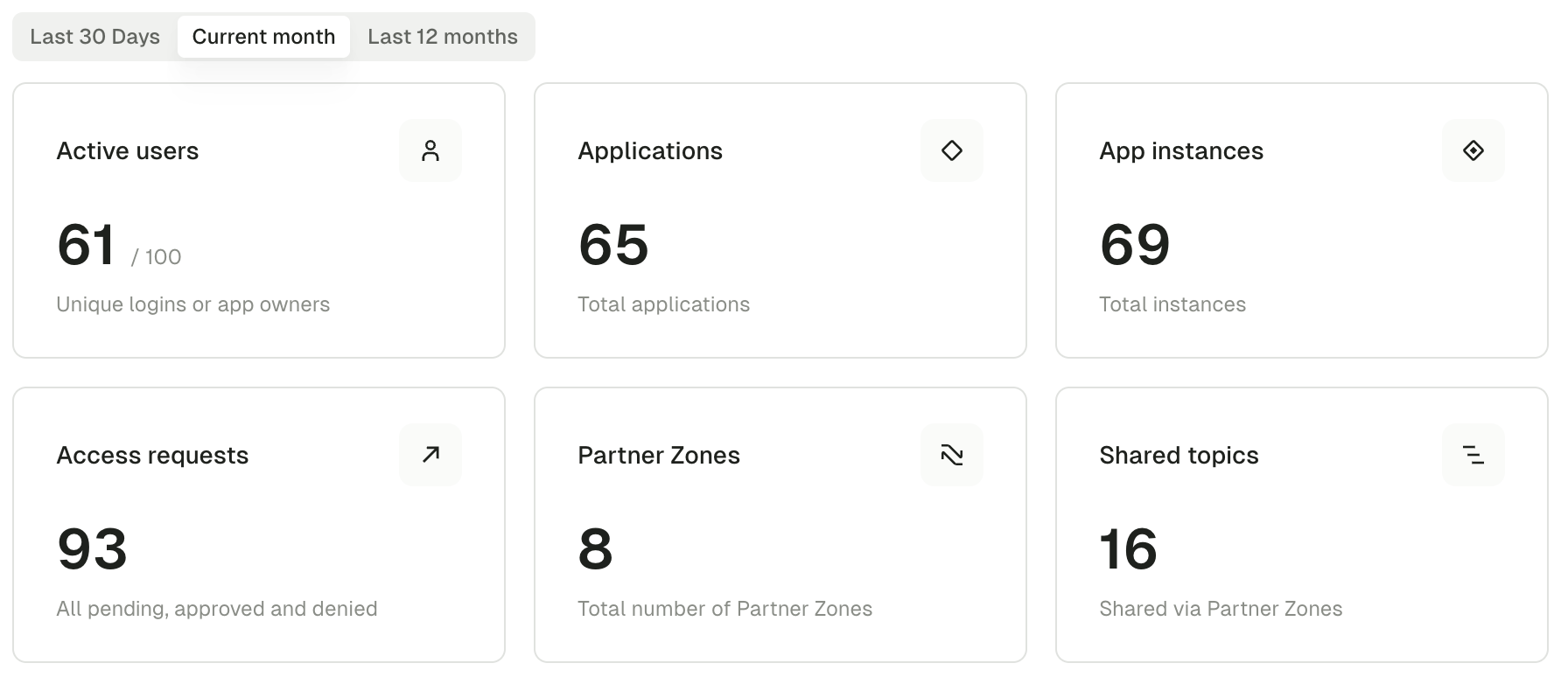
- have logged in to Console (via local authentication or SSO) within the selected time period, or three months prior to the start of this period;
- are owners of a Self-service application
Time periods
The graph provides a visual overview of how Console usage has changed over time, helping you identify trends and plan for license capacity.- Last 30 days: a rolling 30-day window from today
- Current month: a month-to-date metrics
- Last 12 months: a monthly aggregated data for the past year
Export usage data
Click Export CSV to download usage data for further analysis or reporting. The export includes metric names, values, time period information and a timestamp.Troubleshoot
My license allows a certain number of users to access Console. How are users defined?
My license allows a certain number of users to access Console. How are users defined?
Conduktor considers the user as being a distinct entry that’s stored in the users database, regardless of whether they’ve ever logged in/are attached to any existing groups or not. Entries are created in the users database when: the first admin account(s) are created, users are added via basic authentication or users log in via SSO (or are added explicitly to the Conduktor UI prior to their first login via SSO). To manage users, go to Settings > Users.
What happens if I exceed my user threshold?
What happens if I exceed my user threshold?
Conduktor employs a soft limit to ensure that your service is not disrupted in cases where you onboard more users than expected. We understand it can be difficult to plan in advance and ask you get in touch with your customer success team if you exceed your user threshold. Please note this limit is a contractual agreement between Conduktor and your company, and may be subject to auditing from time to time.
I can't see the last active date of a user, how can I perform a clean-up?
I can't see the last active date of a user, how can I perform a clean-up?
In Console, go to Settings > Users to review the last login time of each user.
If I have Conduktor Desktop license, do I still manage it through account.conduktor.io?
If I have Conduktor Desktop license, do I still manage it through account.conduktor.io?
Yes. Find out more about account management for Conduktor Desktop . If you’re using Conduktor Console, you can manage your subscription on the Settings page.